Subaru Outback (BR): Compass zone adjustment
Subaru Outback (BR) 2010-2015 Owners Manual / Instruments and controls / Mirrors / Auto-dimming mirror with compass and HomeLink® (if equipped) / Compass zone adjustment
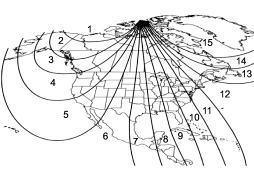
Compass calibration zones
1. Refer to the “Compass calibration zones” map shown above to verify that the compass zone setting is correct for your geographical location.
2. Press and hold the compass display button for 3 seconds until the zone selection comes up (a number will be displayed in the mirror compass window).
3. Press the compass display button repeatedly until the correct zone setting for your location is displayed.
4. Releasing the button for 5 seconds will exit the zone setting mode.
READ NEXT:
SEE MORE:
 Automatic Transmission Fluid level, Differential Gear Oil
Automatic Transmission Fluid level, Differential Gear Oil
A: INSPECTION
NOTE: The level of ATF varies with fluid temperature. Pay attention to the ATF temperature when checking ATF level.
1) Raise the ATF temperature by driving a distance of 5 to 10 km (3 to 6 miles). Otherwise, idle the engine to raise ATF temperature to 70 - 80ºC (158 - 176ºF
 How to eject a CD from the player (type A)
How to eject a CD from the player (type A)
When a disc is being played back or when a disc is in the player, press the eject
button “”. The disc will be ejected.
NOTE
● Avoid driving the vehicle with a CD sticking out, because vibration might make
it fall out.
● If you do not remove the ejected disc within approximat
© 2010-2026 Copyright www.suoutback.com

