Subaru Outback (BR): RDS text display
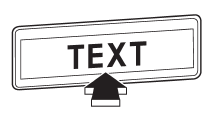
If the PS (Program Service Name) and/or RT (Radio Text) are available, pressing the “TEXT” button changes the display among PS, RT and frequency. The initial setting is “PS”.
NOTE
● The maximum number of characters that can be displayed for PS is 8.
● The maximum number of characters that can be displayed for RT is 64.
● If RT is 16 characters or longer, press and hold the “TEXT” button for 0.5 second or longer in order to change the page.
READ NEXT:
 Station preset
Station preset
Preset buttons
 How to preset stations
How to preset stations
1. Press the “FM” or “AM” button to select FM1, FM2, FM3 or AM reception. 2.
Press the “” or “”
side of the “SEEK” button or tune the radio manually until the desired station f
 Selecting preset stations
Selecting preset stations
Presetting a station with a preset button allows you to select that station in
a single operation. Up to six AM, FM1, FM2 and FM3 stations each may be preset.
SEE MORE:
 Inspection Locations after a Collision
Inspection Locations after a Collision
A: REPLACEMENT
Replace the following parts if the airbag has been activated.
1. FRONT COLLISION
1) Driver's airbag module.
2) Passenger's airbag module.
3) Driver's seat belt (pretensioner).
4) Passenger's seat belt (pretensioner).
5) Airbag control module.
6) Front sub sensor (right and left).
 Front passenger’s frontal airbag ON and OFF indicators
Front passenger’s frontal airbag ON and OFF indicators
The front passenger’s frontal airbag ON and OFF indicators show you the status
of the front passenger’s SRS frontal airbag. The indicators are located next to
the clock in the center portion of the dashboard. When the ignition switch is turned
to the “ON” position, both the ON and
© 2010-2026 Copyright www.suoutback.com

