Subaru Outback (BR): Clock
NOTE
Your SUBARU dealer can change the settings of activating/deactivating the automatic adjustment of the clock by the GPS (Global Positioning System) (for models with the genuine SUBARU navigation system). Contact your SUBARU dealer for details.
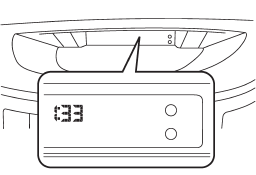
The clock shows the time while the ignition switch is in the “Acc” or “ON” position.
To adjust the time shown by the clock, press the “+” button or the “−” button. If you press the “+” button, the indicated time will change in one-minute increments. If you press the “−” button, the indicated time will change in one-minute decrements. If you keep the button pressed, the rate at which the indicated time changes will speed up.
READ NEXT:
 Multi function display
Multi function display
1) Multi function display switching knob
With the ignition switch in the “ON” position, each successive press of the multi
function display switching knob toggles the display in the followi
 Outside temperature indicator
Outside temperature indicator
1) U.S.-spec. models
2) Except U.S.-spec. models
The outside temperature indicator shows the outside temperature in a range from
−22 to 1228F (−30 to 508C).
The indicator can give a
 Road surface freeze warning indication
Road surface freeze warning indication
1) U.S.-spec. models
2) Except U.S.-spec. models
When the outside temperature drops to 378F (38C) or lower, the temperature indication
flashes to show that the road surface may be frozen.
If th
SEE MORE:
 Clutch Fluid
Clutch Fluid
A: INSPECTION
1) Park the vehicle on a level surface.
2) Check the clutch fluid level using the scale on
the outside of the reservoir tank. If the clutch fluid
level is below "MIN", fill the clutch fluid up to "MAX"
level, and make sure that there is no leakage.
MAX. level
MIN. level
Reservoir
 Crankshaft Position Sensor
Crankshaft Position Sensor
A: REMOVAL
1) Disconnect the ground cable from battery.
2) Remove the bolt which secures crankshaft position
sensor to oil pump.
3) Remove the crankshaft position sensor, and disconnect
the connector from the crankshaft position
sensor.
B: INSTALLATION
Install in the reverse order of removal.
Tig
© 2010-2026 Copyright www.suoutback.com

