Subaru Outback (BR): Arming the system
CAUTION
In passive mode, the system will automatically activate the alarm but WILL NOT
automatically lock the doors. In order to lock the doors you must either lock them
as indicated in step 4 below or with the key once they have been closed. Failure
to lock the doors manually will result in a higher security risk.
1. Turn the ignition switch to the “ON” position.
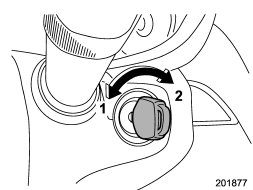
1) LOCK
2) ON
2. Turn the ignition switch from “ON” to “LOCK” position and remove the key from
the ignition switch.
3. Open the doors and get out of the vehicle.
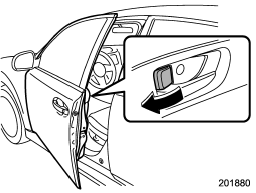
4. Before closing the doors, lock all doors with the inside door lock levers.
5. Close the doors. The system will automatically arm after 1 minute.
In the passive mode, the system can also be armed with the remote transmitter
or with the power door locking switches. If the remote transmitter or power door
locking switch is used to lock the vehicle, arming will take place immediately regardless
of whether or not the passive mode has been selected.
Disarming the system
To disarm the system, briefly press the “ ”
”
button on the transmitter.
READ NEXT:
The security indicator light flashes when the alarm system has been triggered.
Also, the number of flashes indicates the location of unauthorized intrusion or
the severity of impact on the vehicle
The shock sensors trigger the alarm system when they sense impacts applied to
the vehicle and when any of their electric wires is cut. The alarm system causes
the horn to sound and the turn signal
WARNING
Always turn the child safety locks to the “LOCK” position when children sit on
the rear seat. Serious injury could result if a child accidentally opens the door
and falls out.
Each
SEE MORE:
A: REMOVAL
1) Set the vehicle on a lift.
2) Adjust the tilt position of the steering column to the lowest position and
lock the tilt lever.
3) Prevent the steering wheel from turning using the seat belt.
4) Remove the front wheels.
5) Disconnect the ground cable from battery.
6) Remove the air
By briefly pressing the compass button, the compass display is toggled on or
off. When the compass display is on, an illuminated compass reading will appear
on the mirror.
Using the electronic compass properly, the following compass zone adjustment
and compass calibration will be necessary.
© 2010-2026 Copyright www.suoutback.com

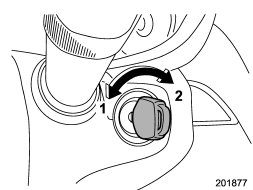
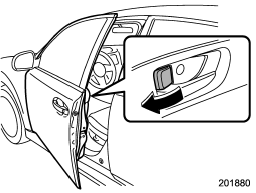
 ”
”

