Subaru Outback (BR): Cargo area light (Outback) bulb replacing
Subaru Outback (BR) 2010-2015 Owners Manual / Maintenance and service / Replacing bulbs / Cargo area light (Outback) bulb replacing
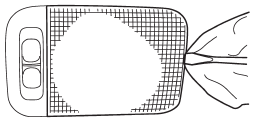
1. Remove the lens by prying the edge of the lens with a flat-head screwdriver.
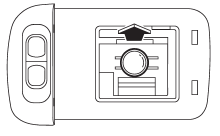
2. Pull the bulb out of the socket.
3. Install a new bulb.
4. Reinstall the lens.
READ NEXT:
 Other bulbs
Other bulbs
Other bulbs may be difficult to replace. We recommend that you have the bulbs
replaced by your SUBARU dealer if necessary.
SEE MORE:
 Front Door
Front Door
A: REMOVAL
1) Disconnect the ground cable from battery.
2) Remove the front door trim. <Ref. to EI-60, FRONT DOOR, REMOVAL, Door Trim.>
3) Remove the outer mirror assembly. <Ref. to GW-28, REMOVAL, Outer Mirror
Assembly.>
4) Remove the front door speaker assembly.
Remove the screws
 Lubricants
Lubricants
Engine oil
For the checking, adding and replacing procedure or other details, refer to “Engine oil” F11-12.
NOTE
The procedure for changing the engine oil and oil filter should be performed by a properly-trained expert. It is recommended that you have this service performed by your
© 2010-2026 Copyright www.suoutback.com

