Subaru Outback (BR): Compass calibration zones
Subaru Outback (BR) 2010-2015 Owners Manual / Instruments and controls / Mirrors / Auto-dimming mirror with compass (if equipped) / Compass calibration zones
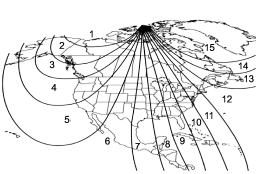
Calibration Zones for Compass
1. Check the "Compass calibration zones" map displayed above to ensure that the compass zone setting matches your geographic area accurately.
2. Hold down the switch for 6 seconds until the zone selection menu appears (a number will appear in the mirror compass window).
3. Press the switch multiple times until the appropriate zone setting for your location is shown.
4. Let go of the button after 10 seconds to exit the zone setting mode.
READ NEXT:
 Compass calibration
Compass calibration
1. If a “C” is displayed in the compass window, the compass needs to be calibrated.
2. Drive the vehicle in a circle at 5 mph (8 km/h) or less until the display reads
a direction.
3. You can a
 Auto-dimming mirror with compass and HomeLink® (if equipped)
Auto-dimming mirror with compass and HomeLink® (if equipped)
1) HomeLink® button 1
2) HomeLink® button 2
3) LED
4) HomeLink® button 3
5) Sensor
6) Automatic dimming on/off button
7) Compass display button
8) Compass display
The auto-dimming mirror
 Photosensors
Photosensors
The mirror has a photosensor attached on both the front and back sides. During
nighttime driving, these sensors detect distracting glare from vehicle headlights
behind you and automatically dim
SEE MORE:
 Type A audio set (if equipped)
Type A audio set (if equipped)
The audio set will operate only when the ignition switch is in the “Acc” or “ON”
position.
● Power and sound controls: refer to page 5-6
● Radio operation: refer to page 5-9
● Satellite radio operation (if equipped): refer to page 5-13
● CD (compact disc) play
 Front passenger’s frontal airbag ON and OFF indicators
Front passenger’s frontal airbag ON and OFF indicators
The front passenger’s frontal airbag ON and OFF indicators show you the status
of the front passenger’s SRS frontal airbag. The indicators are located next to
the clock in the center portion of the dashboard. When the ignition switch is turned
to the “ON” position, both the ON and
© 2010-2025 Copyright www.suoutback.com

