Subaru Outback (BR): Type A audio set (if equipped)
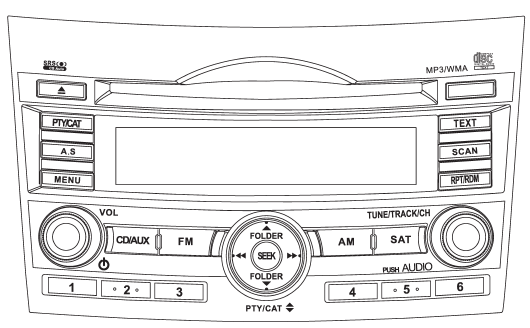
The audio set will operate only when the ignition switch is in the “Acc” or “ON” position.
● Power and sound controls: refer to page 5-6 ● Radio operation: refer to page 5-9 ● Satellite radio operation (if equipped): refer to page 5-13 ● CD (compact disc) player operation: refer to page 5-18 ● Auxiliary input jack: refer to page 5-28
READ NEXT:
 Type B audio set (if equipped)
Type B audio set (if equipped)
The audio set will operate only when the ignition switch is in the “Acc” or “ON”
position.
● Power and sound controls: refer to page 5-6
● Radio operation: refer to page 5-9
 Power switch and volume control
Power switch and volume control
The dial is used for both power (ON/OFF) and volume control. The radio is turned
ON and OFF by pressing the dial, and the volume is controlled by turning the dial.
SEE MORE:
 AT and CVT models
AT and CVT models
CAUTION
If you restart the engine while the vehicle is moving, shift the select lever
into the “N” position. Do not attempt to place the select lever of a moving vehicle
into the “P” position.
1. Apply the parking brake.
2. Turn off unnecessary lights and accessories.
3. Shift the se
 Roof Trim
Roof Trim
A: REMOVAL
1. SEDAN MODEL
1) Remove the rear seat cushion assembly.
Pull up the seat cushion and release the hook.
CAUTION:
If the hook is disconnected from the vehicle body, replace the hook with the new
part to prevent the
decline of the fixed force of the seat.
Remove the hook (A) by push
© 2010-2026 Copyright www.suoutback.com

