Subaru Outback (BR): Headlights
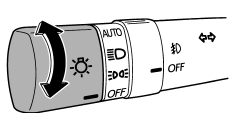
To turn on the headlights, turn the knob on the end of the turn signal lever.
 first position
first position
Instrument panel illumination, tail lights, front side marker lights and license plate lights are on.
 second position
second position
Headlights, instrument panel illumination, front side marker lights, tail lights and license plate lights are on.


Auto on/off headlights
When the ignition switch is in the “ON” position, the headlights, instrument panel illumination, front side marker lights, tail lights and license plate lights are automatically on or off depending on the level of the ambient light.
NOTE
The sensitivity of the auto on/off headlights can be changed by your SUBARU dealer. Contact your SUBARU dealer for details.
READ NEXT:
 Sensor for the auto on/off headlights
Sensor for the auto on/off headlights
The sensor is on the instrument panel as shown in the illustration.
CAUTION
If any object is placed on or near the sensor, the sensor may not detect the
level of the ambient light correctly and
 High/low beam change (dimmer)
High/low beam change (dimmer)
To change from low beam to high beam, push the turn signal lever forward. When
the headlights are on high beam, the high beam indicator light “”
on the combination meter is also on.
To swit
 Headlight flasher
Headlight flasher
CAUTION
Do not hold the lever in the flashing position for more than just a few seconds.
To flash the headlights, pull the lever toward you and then release it. The high
beam will stay on for as
SEE MORE:
 MT Gear Shift Cable
MT Gear Shift Cable
A: REMOVAL
1) Disconnect the ground cable from battery.
2) Lift up the vehicle.
3) Remove the center exhaust pipe and rear exhaust pipe. (non-turbo model) <Ref.
to EX(H4SO)-8, REMOVAL,
Center Exhaust Pipe.> <Ref. to EX(H4SO)-9, REMOVAL, Rear Exhaust Pipe.>
4) Remove the center exhaus
 Extension Case Oil Seal
Extension Case Oil Seal
A: INSPECTION
Inspect there is no ATF leakage from the joint of
transmission and propeller shaft. If a leak is found,
replace the oil seal. <Ref. to 5AT-48, REPLACEMENT,
Extension Case Oil Seal.>
B: REPLACEMENT
1) Lift up the vehicle.
2) Clean the transmission exterior.
3) Remove the ATF dra
© 2010-2026 Copyright www.suoutback.com

