Subaru Outback (BR): When selecting a CD to play (type B)
Subaru Outback (BR) 2010-2015 Owners Manual / Audio / CD player operation / How to play back a CD / When selecting a CD to play (type B)
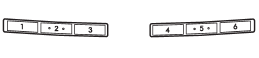
Disc select buttons
Press a desired one of the disc select buttons the disc number indicator of which steadily lights up. The player will then start playback of the selected CD, beginning with the first track.
READ NEXT:
 Forward direction
Forward direction
Turn the “TUNE/TRACK/CH” dial clockwise to skip to the beginning of the next
track/file (track). Each time the dial is turned, the indicated track/file (track)
number will increase.
NOTE
I
 Backward direction
Backward direction
Turn the “TUNE/TRACK/CH” dial counterclockwise to skip to the beginning of the
current track/file (track). Each time the dial is turned, the indicated track/file
(track) number will decrease
SEE MORE:
 D (Drive)
D (Drive)
This position is for normal driving. The transmission automatically shifts into
a suitable gear according to the vehicle speed and the acceleration you require.
When more acceleration is required in this position, depress the accelerator pedal
fully to the floor and hold that position. The tra
 How to connect and disconnect Airbag Connector
How to connect and disconnect Airbag Connector
A: PROCEDURE
1. POWER SUPPLY
1) How to disconnect:
CAUTION: When pulling the slide lock or disconnecting connector, be sure to hold the connector, not the harness.
Push the lock (A).
While holding down the lock (A), disconnect the connector.
2) How to connect:
CAUTION: Be sure
© 2010-2025 Copyright www.suoutback.com

