Subaru Outback (BR): Forward direction
Subaru Outback (BR) 2010-2015 Owners Manual / Audio / CD player operation / To select a track from its beginning / Forward direction
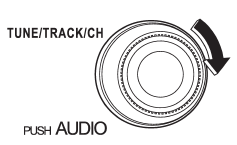
Turn the “TUNE/TRACK/CH” dial clockwise to skip to the beginning of the next track/file (track). Each time the dial is turned, the indicated track/file (track) number will increase.
NOTE
In an MP3, WMA or AAC folder, skipping past the last track/file (track) will take you back to the first track/file (track) in the folder.
READ NEXT:
 Backward direction
Backward direction
Turn the “TUNE/TRACK/CH” dial counterclockwise to skip to the beginning of the
current track/file (track). Each time the dial is turned, the indicated track/file
(track) number will decrease
 Fast-forwarding
Fast-forwarding
Press the “” side of the “SEEK” button
continuously to fast-forward the track/file. Release the button to stop fast-forwarding.
NOTE
If you fast-forward to the end of the last track/file
SEE MORE:
 If the Low fuel warning light lights up
If the Low fuel warning light lights up
The fuel tank's low fuel warning light activates when it's nearly empty and only functions with the ignition switch in the "ON" position. When this light comes on, it's crucial to refill the fuel tank promptly.
Please be cautious and refill the tank as soon as the low fuel warning light a
 Warning Light Illumination Pattern
Warning Light Illumination Pattern
A: INSPECTION
Ignition switch
OFF
ON
Engine start
ABS warning light
Light OFF
Light ON
2 sec.
VDC OFF indicator light
VDC warning light & VDC indicator
light
Several seconds (depending on
engine coolant temperature)
Brake warning light (EBD warning
light)
Parking brake
Release
© 2010-2026 Copyright www.suoutback.com

