Subaru Outback (BR): Fast-forwarding
Subaru Outback (BR) 2010-2015 Owners Manual / Audio / CD player operation / Fast-forwarding and fast-reversing / Fast-forwarding
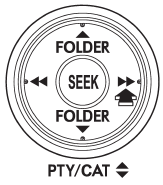
Press the “ ” side of the “SEEK” button
” side of the “SEEK” button
continuously to fast-forward the track/file. Release the button to stop fast-forwarding.
NOTE
If you fast-forward to the end of the last track/file (track), fast-forwarding will stop and the player will start playback beginning with the first track/file (track).
Fast-reversing
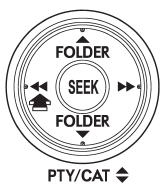
Press the “ ” side of the “SEEK” button
” side of the “SEEK” button
continuously to fast-reverse the track/file. Release the button to stop fast-reversing.
NOTE
If you fast-reverse to the beginning of the first track/file (track), fast-reversing will stop and the player will start playback.
READ NEXT:
 Repeating
Repeating
Type A audio
Type B audio
To repeat a track/file (track), briefly press the “RPT/RDM” button (type A audio)
or “RPT” button (type B audio) while the track/file (track) is playing.
Eac
 Random playback
Random playback
Type A audio
Type B audio
To play back a track/file(s) at random, press the “RPT/RDM” button for 0.5 second
or longer (type A audio) or press the “RDM” button (type B audio).
●
 Scan
Scan
The scan mode lets you listen to the first 10 seconds of each track/file in succession.
Press the “SCAN” button to start scanning upward beginning with the track/ file(s)
following the curre
SEE MORE:
 Sliding moonroof
Sliding moonroof
1) Open
2) Close
Press the “OPEN/CLOSE” switch rearward to open the moonroof. The sun shade will
also be opened together with the moonroof. For Outback, the moonroof will stop at
a position approximately 0.8 in (2 cm) away from the fully opened position. Press
the switch again to open th
 Wheel and Tire System
Wheel and Tire System
General Description
A: SPECIFICATION
Offset
P.C.D.
NOTE:
Size and inflation pressure of the standard equipment tire and spare tire for
emergency are described on the "Tire inflation pressure" label attached to the
body side of the driver's door.
1. SERVICE DATA
B: COMPONENT
TPMS & ke
© 2010-2026 Copyright www.suoutback.com

