Subaru Outback (BR): Scan
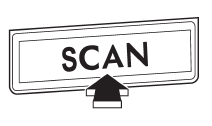
The scan mode lets you listen to the first 10 seconds of each track/file in succession.
Press the “SCAN” button to start scanning upward beginning with the track/ file(s)
following the currently selected one. After all track/file(s) in the disk/folder
have been scanned, normal playback will be resumed. To cancel the scan mode, press
the “SCAN” button again.
NOTE
The scan mode will be cancelled if you perform any of the following steps.
● Press the “RPT” button
● Press the “RDM” button
● Press the “RPT/RDM” button
● Turn the “TUNE/TRACK/CH” dial
● Press the “ ” or “
” or “ ”
”
side of the “FOLDER” button
● Press the “ ” button
” button
● Press the “ ” or “
” or “ ”
”
side of the “SEEK” button
● Press the disc select button
● Select the radio or AUX mode
● Press the “LOAD” button when there is free space in the CD magazine
● Turn off the power of the audio
equipment
● Turn the ignition switch to the “LOCK” position
READ NEXT:
If you press the “TEXT” button during playback, the indication will change to the next one in the following sequence.
For CD-DA:
If you press the “TEXT” button again for at least 0.5 second, the title will
be scrolled so you can see all of it.
NOTE
The display is designed to show titles for up to 30 characters.
Press the “” side of the “FOLDER”
button briefly to select the next folder.
Press the “” side of the button briefly
to go back to the previous folder.
NOTE
● Selecting folde
SEE MORE:
Briefly press the “” button (for
less than 2 seconds) on the remote transmitter. The driver’s door will unlock, an
electronic chirp will sound twice, the turn signal lights will flash twice and the
security indicator light will turn off.
To unlock all other doors and the rear gate (Outb
A: REMOVAL
1. RH SIDE
1) Disconnect the ground cable from battery.
2) Remove the cover (A) and clip (B) from air intake
boot assembly.
3) Loosen the clamp (A) which connects the air intake
boot assembly and air cleaner case.
4) Loosen the clamp (B) which connects the air intake
boot assembly and
© 2010-2026 Copyright www.suoutback.com

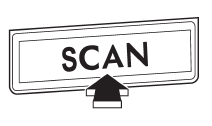
 ” or “
” or “ ”
”
 ” button
” button
 ” or “
” or “ ”
”

