Subaru Outback (BR): Page (track/folder title) scroll
Subaru Outback (BR) 2010-2015 Owners Manual / Audio / CD player operation / Display selection in CD player / Page (track/folder title) scroll
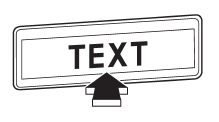
If you press the “TEXT” button again for at least 0.5 second, the title will be scrolled so you can see all of it.
NOTE
The display is designed to show titles for up to 30 characters.
READ NEXT:
 Folder selection
Folder selection
Press the “” side of the “FOLDER”
button briefly to select the next folder.
Press the “” side of the button briefly
to go back to the previous folder.
NOTE
● Selecting folde
 How to eject a CD from the player (type A)
How to eject a CD from the player (type A)
When a disc is being played back or when a disc is in the player, press the eject
button “”. The disc will be ejected.
NOTE
● Avoid driving the vehicle with a CD sticking out, because
 How to eject CDs from the player (type B)
How to eject CDs from the player (type B)
NOTE
● Avoid driving the vehicle with a CD sticking out, because vibration might make
it fall out.
● If you do not remove the ejected disc within approximately 15 seconds, a disc
pro
SEE MORE:
 Rear window wiper blade rubber (Outback)
Rear window wiper blade rubber (Outback)
1. Pull out the end of the blade rubber assembly to unlock it from the plastic
support.
2. Pull the blade rubber assembly out of the plastic support.
1) Metal spines
3. If the new blade rubber is not provided with two metal spines, remove the
metal spines from the old blade rubber and i
 Rear center seating position
Rear center seating position
CAUTION
The head restraint is not intended to be used at the lowest position. Before sitting on the seat, raise the head restraint to the extended position.
A) When not used (retracted position) B) When used (extended position)
1) Head restraint
2) Release button
To raise:
© 2010-2026 Copyright www.suoutback.com

