Subaru Outback (BR): How to eject a CD from the player (type A)
Subaru Outback (BR) 2010-2015 Owners Manual / Audio / CD player operation / How to eject a CD from the player (type A)
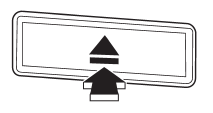
When a disc is being played back or when a disc is in the player, press the eject
button “ ”. The disc will be ejected.
”. The disc will be ejected.
NOTE
● Avoid driving the vehicle with a CD sticking out, because vibration might make it fall out.
● If you do not remove the ejected disc within approximately 15 seconds, a disc protection function will operate, automatically reloading the disc. In this case, the disc is not played.
READ NEXT:
 How to eject CDs from the player (type B)
How to eject CDs from the player (type B)
NOTE
● Avoid driving the vehicle with a CD sticking out, because vibration might make
it fall out.
● If you do not remove the ejected disc within approximately 15 seconds, a disc
pro
 Ejecting a CD from the player
Ejecting a CD from the player
Disc select buttons
1. Use the disc select button to select the disc to be ejected.
2. Briefly press the “” button. The
selected disc will be ejected. The disc number indicator will flash
 Ejecting all discs from the player (all disc ejection mode)
Ejecting all discs from the player (all disc ejection mode)
1. If you press the “” button for
1.5 seconds or longer, the player will produce beep sound and will enter the all
disc ejection mode. At this time, the disc number indicator and “ALL EJEC
SEE MORE:
 Changing the batteries
Changing the batteries
CAUTION
● Do not let dust, oil or water get on or in the remote engine start transmitter
when replacing the battery.
● Be careful not to damage the printed circuit board in the remote engine start
transmitter when replacing the battery.
● Be careful not to allow children to
 Dome light switch
Dome light switch
1) ON
2) DOOR
3) OFF
The dome light switch has three positions:
ON: The light remains on continuously.
OFF: The light remains off.
DOOR: The dome light illuminates automatically in the following cases.
● Any of the doors or the rear gate (Outback) is opened.
● The doors or the
© 2010-2025 Copyright www.suoutback.com

