Subaru Outback (BR): Ejecting all discs from the player (all disc ejection mode)
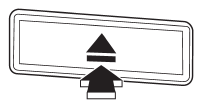
1. If you press the “ ” button for
” button for
1.5 seconds or longer, the player will produce beep sound and will enter the all
disc ejection mode. At this time, the disc number indicator and “ALL EJECT” indicator
will flash.
2. Remove the disc that has been ejected. The other discs loaded will then be
ejected one after another.
NOTE
● If you press the “ ” button while
” button while
the player is in all disc ejection mode, the mode will be cancelled following ejection
of the disc that is currently being ejected.
● If you press the “CD/AUX” button or “LOAD” button while the player is in all
disc ejection mode, the player will draw in the discs that have been ejected and
play them.
NOTE
● If you press the “ ” button while
” button while
the player is in all disc ejection mode, the mode will be cancelled following ejection
of the disc that is currently being ejected.
● If you press the “CD/AUX” button or “LOAD” button while the player is in all
disc ejection mode, the player will draw in the discs that have been ejected and
play them.
READ NEXT:
If one of the following messages is displayed while operating the CD player,
determine the cause based on the following information. If you cannot clear those
messages, please contact your SUBARU
Press the eject button to unload the disc. Check the disc for damage or deformation,
and also check that the correct disc is inserted. Do not try to unload the disc
forcibly. Single CDs (i.e., 8 c
Press the eject button to unload the discs. Check that the disc is not damaged
or scratched, and also check that the disc is inserted correctly. This message may
appear when using some CD-RW discs
SEE MORE:
1. Remove the receiver cover from the hitch receiver tube. Then insert the ball
mount into the hitch receiver tube.
2. Insert the hitch pin into the hole on the hitch receiver tube so that the
pin passes through the ball mount.
3. Insert the safety pin onto the hitch pin securely.
4. Pull
1) Automatically open/close
2) Open/close
To open:
Press the switch down lightly and hold it. The window will open as long as the
switch is held.
This switch also has a one-touch auto down function that allows the window to
be opened fully without holding the switch. Press the switch down
© 2010-2026 Copyright www.suoutback.com

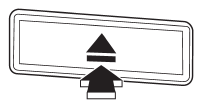
 ” button for
” button for
 ” button while
” button while
 ” button while
” button while

