Subaru Outback (BR): Audio control buttons (if equipped)
Subaru Outback (BR) 2010-2015 Owners Manual / Audio / Audio control buttons (if equipped)
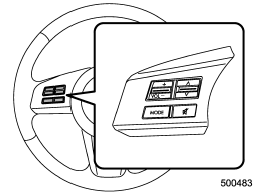
Type A audio
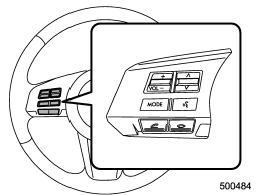
Type B audio
These buttons are located on the spokes of the steering wheel. They allow the driver to control audio functions without taking his/her hands off the steering wheel.
READ NEXT:
 MODE button
MODE button
This button is used to select the desired audio mode. Each time it is pressed,
the mode changes to the next one in the following sequence.
*1: The frequency last received in the selected waveba
 “up” and “down” switch
“up” and “down” switch
With radio mode selected
Press the switch to the “” or “”
side briefly to skip to a preset channel. Press the switch to the “”
or “” side for more than 0.5 second
to seek the
 Volume control switch
Volume control switch
Press the switch to the “+” side to increase the volume. Press the switch to
the “−” side to reduce the volume. A number indicating the volume will be shown
on the audio display.
SEE MORE:
 Synthetic leather upholstery
Synthetic leather upholstery
The synthetic leather material used on the SUBARU may be cleaned using mild soap
or detergent and water, after first vacuuming or brushing away loose dirt. Allow
the soap to soak in for a few minutes and wipe off with a clean, damp cloth. Commercial
foam-type cleaners suitable for synthetic le
 Tire replacement
Tire replacement
The wheels and tires are important and integral parts of your vehicle’s design;
they cannot be changed arbitrarily. The tires fitted as standard equipment are optimally
matched to the characteristics of the vehicle and were selected to give the best
possible combination of running performanc
© 2010-2026 Copyright www.suoutback.com

