Subaru Outback (BR): MODE button
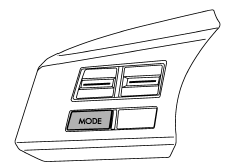
This button is used to select the desired audio mode. Each time it is pressed, the mode changes to the next one in the following sequence.
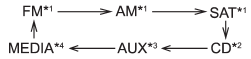
*1: The frequency last received in the selected waveband will be displayed.
*2: Only when a CD is in the player.
*3: Only when an auxiliary audio product is connected.
*4: Only when an iPod is connected using the iPod adapter that is available as a dealer option.
READ NEXT:
 “up” and “down” switch
“up” and “down” switch
With radio mode selected
Press the switch to the “” or “”
side briefly to skip to a preset channel. Press the switch to the “”
or “” side for more than 0.5 second
to seek the
 Volume control switch
Volume control switch
Press the switch to the “+” side to increase the volume. Press the switch to
the “−” side to reduce the volume. A number indicating the volume will be shown
on the audio display.
 MUTE button (if equipped)
MUTE button (if equipped)
Press this button if you wish to immediately cut the volume to zero.
The audio display will show “MUTE”. If you press the button again, the original
sound volume will return and “MUTE” tu
SEE MORE:
 High/low beam change (dimmer)
High/low beam change (dimmer)
To change from low beam to high beam, push the turn signal lever forward. When
the headlights are on high beam, the high beam indicator light “”
on the combination meter is also on.
To switch back to low beam, pull the lever back to the detent position.
 SRS airbag system servicing
SRS airbag system servicing
WARNING
● When discarding an airbag module or scrapping the entire vehicle damaged by
a collision, consult your SUBARU dealer.
● The SRS airbag has no userserviceable parts. Do not use electrical test equipment
on any circuit related to the SRS airbag system. For required servicing
© 2010-2026 Copyright www.suoutback.com

