Subaru Outback (BR): Volume control switch
Subaru Outback (BR) 2010-2015 Owners Manual / Audio / Audio control buttons (if equipped) / Volume control switch
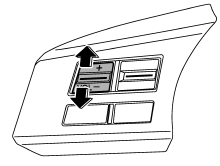
Press the switch to the “+” side to increase the volume. Press the switch to the “−” side to reduce the volume. A number indicating the volume will be shown on the audio display.
READ NEXT:
 MUTE button (if equipped)
MUTE button (if equipped)
Press this button if you wish to immediately cut the volume to zero.
The audio display will show “MUTE”. If you press the button again, the original
sound volume will return and “MUTE” tu
 Hands-free system (if equipped)
Hands-free system (if equipped)
NOTE
● For models with the genuine SUBARU navigation system, refer to the Owner’s
Manual supplement for the navigation system.
● When selling your vehicle, make sure that you initial
 Tips for the Hands-free system
Tips for the Hands-free system
Bluetooth®
NOTE
The Bluetooth word mark and logo are registered trademarks of Bluetooth SIG,
Inc.
It is possible to connect a cell phone to the in-vehicle equipment through the
Bluetooth ® fo
SEE MORE:
 Front Reduction Driven Gear
Front Reduction Driven Gear
A: REMOVAL
NOTE:
For removal of front reduction driven gear, refer to the "Front Reduction Drive
Gear". <Ref. to CVT-297, REMOVAL,
Front Reduction Drive Gear.>
B: INSTALLATION
NOTE:
For installation of front reduction driven gear, refer to the "Front Reduction
Drive Gear". <Ref. to CVT-29
 To set cruise control
To set cruise control
1. Press the “CRUISE” main switch button.
The cruise control indicator light on the combination meter will illuminate.
2. Depress the accelerator pedal until the vehicle reaches the desired speed.
3. Press the “RES/SET” switch to the “SET” side and release it. Then release
the
© 2010-2026 Copyright www.suoutback.com

