Subaru Outback (BR): Band selection
Subaru Outback (BR) 2010-2015 Owners Manual / Audio / Satellite radio operation (if equipped) / Band selection
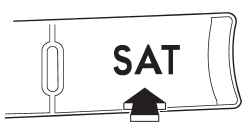
Press the “SAT” button when the radio is off to turn on the radio. Press the “SAT” button when the radio is on to select SAT1, SAT2 or SAT3 reception.
READ NEXT:
 Channel selection by operating the dial
Channel selection by operating the dial
Turn the “TUNE/TRACK/CH” dial clockwise to select the next channel and turn the
“TUNE/TRACK/CH” dial counterclockwise to select the previous channel.
 Channel selection by pressing the button
Channel selection by pressing the button
When in the SAT mode, briefly press the “SEEK” button “”
or “” to select the channel.
SEE MORE:
 Front Axle
Front Axle
A: REMOVAL
1) Lift up the vehicle, and then remove the front wheels.
2) Remove the axle nut.
CAUTION:
Do not loosen the axle nut while the front axle is loaded. Doing so may damage
the hub bearing.
Lift the crimped section of axle nut.
Remove the axle nut using a socket wrench while depressing
 Instrumentation/Driver Info
Instrumentation/Driver Info
General Description
A: SPECIFICATION
Combination meter
Clock
B: CAUTION
Before disassembling or reassembling parts, always disconnect the
battery ground cable from battery.
When replacing the audio, control module and other parts provided with
memory functions, record the memory
cont
© 2010-2026 Copyright www.suoutback.com

