Subaru Outback (BR): Channel selection by pressing the button
Subaru Outback (BR) 2010-2015 Owners Manual / Audio / Satellite radio operation (if equipped) / Channel and category selection / Channel selection by pressing the button
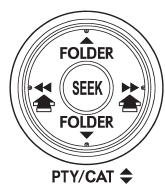
When in the SAT mode, briefly press the “SEEK” button “ ”
”
or “ ” to select the channel.
” to select the channel.
READ NEXT:
 Skip channel selection
Skip channel selection
When in the SAT mode, press the “SEEK” button “”
or “” continuously to change to the
channel selection mode. Pressing the “SEEK” button “”
changes the channel up by 10 step
 Category selection
Category selection
To activate the category search mode, press the “PTY/CAT” button. To deactivate
the category search mode, press the “PTY/CAT” button again.
When in the category search mode, pressing th
 Channel scan
Channel scan
If you press the “SCAN” button while the radio is in the category search mode,
the radio turns to the category SCAN mode. In the category SCAN mode, the radio
scans only channels in the sele
SEE MORE:
 Most common causes of corrosion
Most common causes of corrosion
The most common causes of corrosion are:
1. The accumulation of moisture retaining dirt and debris in body panel sections,
cavities, and other areas.
2. Damage to paint and other protective coatings caused by gravel and stone chips
or minor accidents.
Corrosion is accelerated on the vehicle w
 Category selection
Category selection
To activate the category search mode, press the “PTY/CAT” button. To deactivate
the category search mode, press the “PTY/CAT” button again.
When in the category search mode, pressing the “FOLDER” button “”
changes the category up by one step. Pressing “”
changes the ca
© 2010-2026 Copyright www.suoutback.com

