Subaru Outback (BR): Skip channel selection
Subaru Outback (BR) 2010-2015 Owners Manual / Audio / Satellite radio operation (if equipped) / Channel and category selection / Skip channel selection
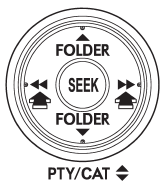
When in the SAT mode, press the “SEEK” button “ ”
”
or “ ” continuously to change to the
” continuously to change to the
channel selection mode. Pressing the “SEEK” button “ ”
”
changes the channel up by 10 steps each time. Pressing “ ”
”
changes the channel down by 10 steps each time.
READ NEXT:
 Category selection
Category selection
To activate the category search mode, press the “PTY/CAT” button. To deactivate
the category search mode, press the “PTY/CAT” button again.
When in the category search mode, pressing th
 Channel scan
Channel scan
If you press the “SCAN” button while the radio is in the category search mode,
the radio turns to the category SCAN mode. In the category SCAN mode, the radio
scans only channels in the sele
SEE MORE:
 Steering Gearbox
Steering Gearbox
A: REMOVAL
1) Remove the cradle. <Ref. to FS-20, REMOVAL, Cradle.>
2) Remove the bolts, and remove left and right main mounting brackets.
3) Remove the bolts and remove the steering gearbox.
CAUTION:
Be careful not to damage the steering boot.
B: INSTALLATION
1) Before installation, check t
 Remote transmitter program
Remote transmitter program
New transmitters can be programmed to the remote engine start system in the event
that a transmitter is lost, stolen, damaged or additional transmitters are desired
(the system will accept up to eight transmitters). New remote engine start transmitters
can be programmed according to the follow
© 2010-2026 Copyright www.suoutback.com

