Subaru Outback (BR): Channel preset
Subaru Outback (BR) 2010-2015 Owners Manual / Audio / Satellite radio operation (if equipped) / Channel preset
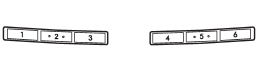
READ NEXT:
 Preset buttons
Preset buttons
How to preset channels
1. Press the “SAT” button to select SAT1, SAT2 and SAT3 reception.
2. Select the desired channel.
3. Press one of the preset buttons for more than 1.5 seconds to store th
 Selecting preset channels
Selecting preset channels
Presetting a channel with a preset button allows you to select that channel in
a single operation. Up to six SAT1, SAT2 and SAT3 channels each may be preset.
 Display selection in satellite radio
Display selection in satellite radio
Press the “TEXT” button while receiving the satellite radio to change the display as follows:
SEE MORE:
 Generator
Generator
A: REMOVAL
1) Disconnect the ground cable from battery.
2) Remove the V-belts. <Ref. to ME(H4SO)-43, VBELT,
REMOVAL, V-belt.> <Ref. to
ME(H4DOTC)-42, V-BELT, REMOVAL, V-belt.>
<Ref. to ME(H6DO)-51, REMOVAL, V-belt.>
3) Disconnect the connector and terminal from
generator.
4) Re
 Cooling fan, hose and connections
Cooling fan, hose and connections
Your vehicle employs an electric cooling fan which is thermostatically controlled
to operate when the engine coolant reaches a specific temperature.
If the radiator cooling fan does not operate even when the coolant temperature
high warning light illuminates, the cooling fan circuit may be defe
© 2010-2026 Copyright www.suoutback.com

