Subaru Outback (BR): Display selection in satellite radio
Subaru Outback (BR) 2010-2015 Owners Manual / Audio / Satellite radio operation (if equipped) / Display selection in satellite radio
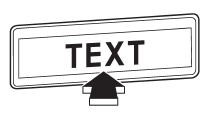
Press the “TEXT” button while receiving the satellite radio to change the display as follows:
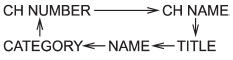
READ NEXT:
 CD player operation
CD player operation
NOTE
● Make sure to always insert a disc with the label side up. If a disc is inserted
with the label side down, the player displays “CHECK DISC”. Refer to “When the following
message
 How to insert a CD (type A)
How to insert a CD (type A)
While the ignition switch is in the “Acc” or “ON” position, hold a disc with
a finger in the center hole while gripping the edge of the disc, then insert it
in to the slot (with the label
 How to insert a CD(s) (type B)
How to insert a CD(s) (type B)
1. Briefly press the “LOAD” button. If the magazine in the player has an idle
position where you can insert a disc, the disc number indicator associated with
the idle position will blink.
I
SEE MORE:
 Rear seats
Rear seats
WARNING
Seatbelts provide maximum restraint when the occupant sits well back and upright
in the seat. Do not put cushions or any other materials between occupants and seatbacks
or seat cushions. If you do so, the risk of sliding under the lap belt and of the
lap belt sliding up over the abd
 Driving tips when using a manual transmission
Driving tips when using a manual transmission
Do not drive with your foot resting on the clutch pedal and do not use the clutch to hold your vehicle at a standstill on an upgrade. Either of those actions may cause clutch damage.
Do not drive with your hand resting on the shift lever. This may cause wear on the transmission components.
When
© 2010-2026 Copyright www.suoutback.com

