Subaru Outback (BR): Tone and balance control
Subaru Outback (BR) 2010-2015 Owners Manual / Audio / Power and sound controls / Sound control / Tone and balance control

Each brief press of the “TUNE/TRACK/ CH” dial changes the control modes in the following sequence.
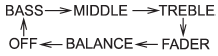
Choose the desired level for each mode by turning the “TUNE/TRACK/CH” dial. The control function returns to the tune/ track/channel control mode after approximately 5 seconds.
READ NEXT:
 Other sound setting controls (type A audio)
Other sound setting controls (type A audio)
Each brief press of the “MENU” button changes the control modes in the following
sequence.
Choose the desired settings for each mode by turning the “TUNE/TRACK/CH” dial.
The control fu
 Adjustable level of each mode
Adjustable level of each mode
*Only when an AUX audio product is connected.
 FM/AM radio operation
FM/AM radio operation
Press the “FM” or “AM” button when the radio is off to turn on the radio.
SEE MORE:
 Before checking or servicing in the engine compartment
Before checking or servicing in the engine compartment
WARNING
● Always stop the engine and apply the parking brake to prevent the vehicle from
moving.
● Always let the engine cool down. Engine parts become very hot when the engine
is running and remain hot for some time after the engine is stopped.
● Do not spill engine oil, en
 Tail/Stop Light Bulb
Tail/Stop Light Bulb
A: REMOVAL
1. SEDAN MODEL
Rear combination light side
1) Disconnect the ground cable from battery.
2) Release the lock and remove the bulb inspection cover of trunk room trim.
3) Remove the bulb socket and tail light/stop light bulb.
Rear finisher light side
1) Disconnect the ground cable f
© 2010-2026 Copyright www.suoutback.com

