Subaru Outback (BR): Driver’s side power window switches
Subaru Outback (BR) 2010-2015 Owners Manual / Keys and doors / Windows / Power window operation by driver / Driver’s side power window switches
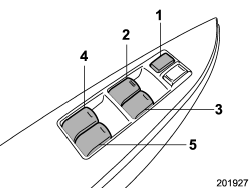
1) Lock switch
2) For driver’s window
3) For front passenger’s window
4) For rear left passenger’s window
5) For rear right passenger’s window
All door windows can be controlled by the power window switch cluster at the driver side door.
READ NEXT:
 Operating the driver’s window
Operating the driver’s window
1) Automatically open/close
2) Open/close
To open:
Press the switch down lightly and hold it. The window will open as long as the
switch is held.
This switch also has a one-touch auto down fun
 Anti-entrapment function
Anti-entrapment function
CAUTION
● Never attempt to test this function using fingers, hands or other parts of
your body.
● The anti-entrapment function may not operate properly if some object gets trapped
ju
 Operating the passengers’ windows
Operating the passengers’ windows
To open:
Press the appropriate switch down and hold it until the window reaches the desired
position.
To close:
Pull the switch up and hold it until the window reaches the desired position.
SEE MORE:
 Passenger's Airbag Module
Passenger's Airbag Module
A: REMOVAL
CAUTION:
Refer to "CAUTION" of "General Description" before handling the airbag module.
<Ref. to AB-9,
CAUTION, General Description.>
1) Turn the ignition switch to OFF.
2) Disconnect the ground cable from battery and wait for at least 60 seconds
before starting work.
3) Remove
 Air Conditioning System
Air Conditioning System
A: WIRING DIAGRAM
Refer to "Air Conditioning System" in the wiring diagram. <Ref. to WI-53,
WIRING DIAGRAM, Air Conditioning
System.>
B: ELECTRICAL SPECIFICATION
Refer to "Auto A/C Control Module I/O Signal" of "HVAC SYSTEM (DIAGNOSTICS)"
section. <Ref. to AC(diag)-
6, ELECTRICAL SPECIFIC
© 2010-2026 Copyright www.suoutback.com

