Subaru Outback (BR): Menu list of the Hands-free system
Subaru Outback (BR) 2010-2015 Owners Manual / Audio / Hands-free system (if equipped) / Using the Hands-free system / Menu list of the Hands-free system

Turn the “TUNE/TRACK/CH” dial to select a menu, and then press the dial to enter the selected menu.
NOTE
For details about the operation, follow the voice guidance.
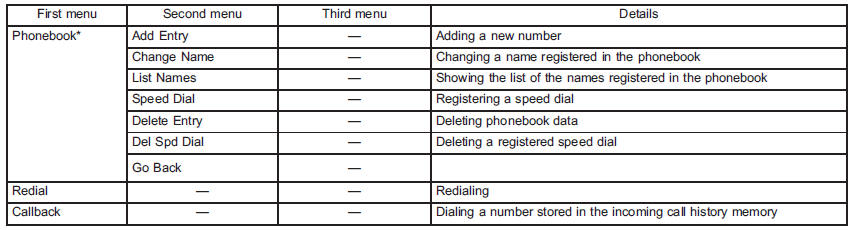
*: If a cell phone is not registered, the menu described in the chart is not indicated.
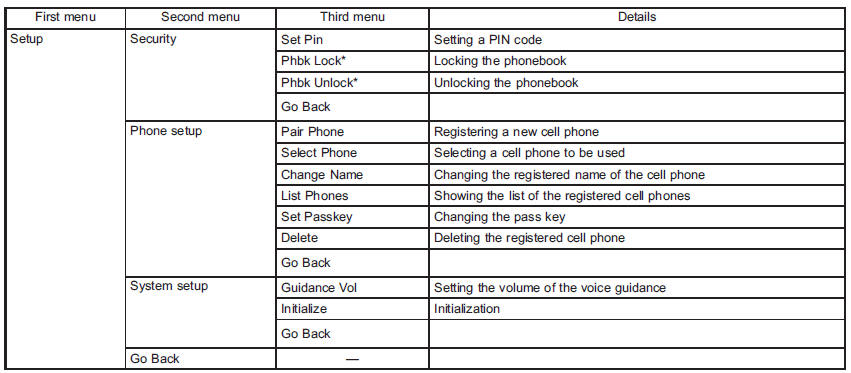
*: If a PIN code is not registered, the menu described in the chart is not available.
READ NEXT:
 Voice command system
Voice command system
Talk switch
To turn on the voice command system, press the talk switch
briefly. To turn off the voice command
system, press the talk switch for more
than 1.5 seconds.
The commands available
 Interior light
Interior light
When leaving your vehicle, make sure the lights are turned off to avoid battery
discharge.
SEE MORE:
 DTC P0442, P0447, P0448, P0451, P0452, P0453, P0456, P0457, P0458, P0459,
P0461, P0462, P0463, P0464
DTC P0442, P0447, P0448, P0451, P0452, P0453, P0456, P0457, P0458, P0459,
P0461, P0462, P0463, P0464
BV:DTC P0442 EVAPORATIVE EMISSION CONTROL SYSTEM LEAK DETECTED
(SMALL LEAK)
1. OUTLINE OF DIAGNOSIS
The evaporative system monitor detects leak up to 0.020 inch in the fuel tank
and evaporative emissions system.
If the fuel cap is not present or has not been correctly tightened after a
refueling
 Washing
Washing
CAUTION
● When washing the vehicle, the brakes may get wet. As a result, the brake stopping
distance will be longer. To dry the brakes, drive the vehicle at a safe speed while
lightly pressing the brake pedal to heat up the brakes.
● Do not wash the engine compartment and areas adj
© 2010-2026 Copyright www.suoutback.com

