Subaru Outback (BR): PTY (Program type) group tuning (only FM reception)

Press the “PTY/CAT” button to change to the PTY selection mode. At this time, the PTY group that you are currently listening to will be displayed for 10 seconds. In PTY selection mode, “PTY SEL” is displayed on the screen.
PTY (Program type) group selection
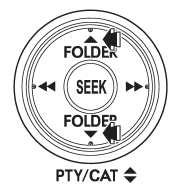
In PTY selection mode, press the “PTY” button “ ”
”
or “ ” to change the PTY group by one
” to change the PTY group by one
step at a time.
Pressing “ ” changes the PTY group
” changes the PTY group
up by one step. Pressing “ ” changes the
” changes the
PTY group down by one step. This operation only changes the display. It does not
change the station that is currently being received.
Seek in PTY (Program type) group
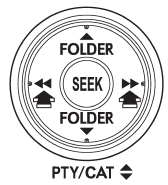
In the PTY selection mode, when the desired PTY group has been selected, pressing
the “SEEK” button “ ” or “
” or “ ”
”
seeks within that PTY group. In this case, “PTY SEEK” is displayed on the screen.
Pressing “ ” seeks up. Pressing “
” seeks up. Pressing “ ”
”
seeks down.
The control function returns to the normal mode after approximately 10 seconds.

