Subaru Outback (BR): Registering the phonebook data
Subaru Outback (BR) 2010-2015 Owners Manual / Audio / Hands-free system (if equipped) / Using the Hands-free system / Registering the phonebook data
1. Input the phone number to be registered. Refer to “Inputting the phone number” F5-36.
2. Say the name to be registered.
3. “Confirm” is displayed.
4. Press the “TUNE/TRACK/CH” dial.
5. “Stored” is displayed.
6. Select “Speed Dial” by operating the “TUNE/TRACK/CH” dial.
7. Select the phone number to be registered.
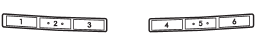
Preset buttons
8. Press the preset button in which you want to register the number. The number is then registered.
READ NEXT:
 Page scroll
Page scroll
If the registered name or phone number has more than 12 characters, press the
“TEXT” button for more than 1.5 seconds to scroll the name or phone number.
 Making a phone call
Making a phone call
Making a phone call from the phone book
It is possible to select a phone number from the phonebook registered with the
invehicle equipment to make a phone call.
1. Press the OFF hook switch . Pres
 Taking a phone call and declining an incoming call
Taking a phone call and declining an incoming call
To take a phone call: Press the OFF hook switch0
.
To put an incoming call on hold: Press the ON hook switch briefly
.
To decline an incoming call: Press the ON hook switch
for more than 1.5 sec
SEE MORE:
 Remote engine start system (dealer option)
Remote engine start system (dealer option)
WARNING
● Do not remote start a vehicle in an enclosed environment (e.g. closed garage).
Prolonged operation of a motor vehicle in an enclosed environment can cause a harmful
build-up of Carbon Monoxide. Carbon Monoxide is harmful to your health. Exposure
to high levels of Carbon Monoxi
 Gross Vehicle Weight (GVW) and Gross Vehicle Weight Rating (GVWR)
Gross Vehicle Weight (GVW) and Gross Vehicle Weight Rating (GVWR)
Gross Vehicle Weight
The Gross Vehicle Weight (GVW) must never exceed the Gross Vehicle Weight Rating
(GVWR).
Gross Vehicle Weight (GVW) is the combined total of the weight of the vehicle,
driver, passengers, luggage, trailer hitch, trailer tongue load and any other optional
equipment inst
© 2010-2026 Copyright www.suoutback.com

