Subaru Outback (BR): Page scroll
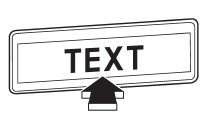
If the registered name or phone number has more than 12 characters, press the “TEXT” button for more than 1.5 seconds to scroll the name or phone number.
READ NEXT:
 Making a phone call
Making a phone call
Making a phone call from the phone book
It is possible to select a phone number from the phonebook registered with the
invehicle equipment to make a phone call.
1. Press the OFF hook switch . Pres
 Taking a phone call and declining an incoming call
Taking a phone call and declining an incoming call
To take a phone call: Press the OFF hook switch0
.
To put an incoming call on hold: Press the ON hook switch briefly
.
To decline an incoming call: Press the ON hook switch
for more than 1.5 sec
 Volume control
Volume control
You can adjust the phone call volume, the voice volume and the voice guidance
volume. Refer to “Volume control switch” F5-32.
Adjustable level of each volume
SEE MORE:
 Parking your vehicle
Parking your vehicle
WARNING
● Never leave unattended children or pets in the vehicle. They could accidentally
injure themselves or others through inadvertent operation of the vehicle. Also,
on hot or sunny days, the temperature in a closed vehicle could quickly become high
enough to cause severe or possibl
 N (Neutral)
N (Neutral)
This position is for restarting a stalled engine.
In this position the wheels and transmission are not locked. In this position,
the transmission is neutral; the vehicle will roll freely, even on the slightest
incline unless the parking brake or foot brake is applied. Avoid coasting with the
© 2010-2026 Copyright www.suoutback.com

