Subaru Outback (BR): Volume control
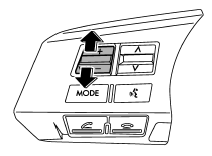
You can adjust the phone call volume, the voice volume and the voice guidance volume. Refer to “Volume control switch” F5-32.
Adjustable level of each volume
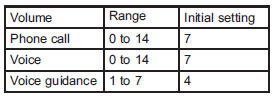
READ NEXT:
 Menu list of the Hands-free system
Menu list of the Hands-free system
Turn the “TUNE/TRACK/CH” dial to select a menu, and then press the dial to enter
the selected menu.
NOTE
For details about the operation, follow the voice guidance.
*: If a cell phone is
 Voice command system
Voice command system
Talk switch
To turn on the voice command system, press the talk switch
briefly. To turn off the voice command
system, press the talk switch for more
than 1.5 seconds.
The commands available
SEE MORE:
 General Description of Glass, Windows, Mirrors
General Description of Glass, Windows, Mirrors
A: COMPONENT
1. FIXED GLASS (SEDAN MODEL)
Windshield glass
Dam rubber
Molding
Seal upper side
Locating pin
Rearview mirror mount
Rear window glass
Seal A
2. FIXED GLASS (OUTBACK MODEL)
Windshield glass
Dam rubber
Molding
Seal up
 Ignition switch
Ignition switch
WARNING
● Never turn the ignition switch to “LOCK” while the vehicle is being driven
or towed because that will lock the steering wheel, preventing steering control.
And when the engine is turned off, it takes a much greater effort than usual to
steer.
● Before leaving the ve
© 2010-2026 Copyright www.suoutback.com

