Subaru Outback (BR): To decrease the speed (by the “RES/SET” switch)
Subaru Outback (BR) 2010-2015 Owners Manual / Starting and operating / Cruise control / To change the cruising speed / To decrease the speed (by the “RES/SET” switch)
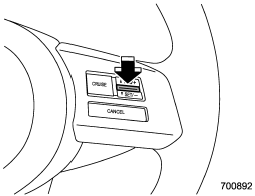
Press the “RES/SET” switch to the “SET” side and hold it until the vehicle reaches the desired speed. Then, release the switch. The vehicle speed at that moment will be memorized and treated as the new set speed.
U.S.-spec. models
When the difference between the actual vehicle speed and the set speed is less than 4 mph (6.8 km/h), the set speed can be lowered 1 mph (1.6 km/h) each time by pressing the “RES/SET” switch to the “SET” side quickly.
Canada-spec. models
When the difference between the actual vehicle speed and the set speed is less than 4.4 km/h, the set speed can be lowered 1 km/h each time by pressing the “RES/SET” switch to the “SET” side quickly.
READ NEXT:
 To decrease the speed (by brake pedal)
To decrease the speed (by brake pedal)
1. Depress the brake pedal to release cruise control temporarily.
2. When the speed decreases to the desired speed, press the “RES/SET” switch
to the “SET” side once. Now the desired speed
 Cruise control indicator light
Cruise control indicator light
The cruise control indicator light illuminates when the ignition switch is turned
to the “ON” position and turns off after approximately 3 seconds.
The light illuminates when the “CRUISE”
 Cruise control activation indicator light
Cruise control activation indicator light
The indicator light for cruise control activation illuminates upon turning the ignition switch to the “ON” position and remains lit for around 3 seconds.
This light becomes illuminated
SEE MORE:
 Keyless Entry Control Module
Keyless Entry Control Module
A: REMOVAL
1. SEDAN MODEL
1) Disconnect the ground cable from battery.
2) Remove the rear shelf trim. <Ref. to EI-120, REMOVAL, Rear Shelf Trim.>
3) Remove the keyless entry control module.
Disconnect the connector.
Remove the bolt and remove the keyless entry control module.
2. OUTBACK
 Precaution, Identification, Recommended Materials
Precaution, Identification, Recommended Materials
Precaution
A: CAUTION
Please clearly understand and adhere to the following
general precautions. They must be strictly followed
to avoid minor or serious injury to the person
doing the work or people in the area.
1. VEHICLE DYNAMICS CONTROL (VDC)
Handle the VDC as a total system. Do not disassemble
© 2010-2026 Copyright www.suoutback.com

