Subaru Outback (BR): Manual climate Control panel
Subaru Outback (BR) 2010-2015 Owners Manual / Climate control / Manual climate control system (if equipped) / Manual climate Control panel
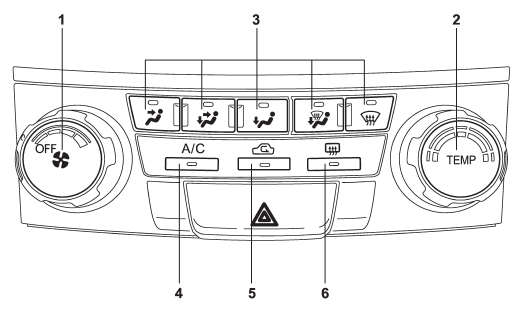
1) Fan speed control dial 2) Temperature control dial 3) Airflow control buttons 4) Air conditioner button 5) Air inlet selection button 6) Rear window defogger button (Refer to “Defogger and deicer” F3-34.)
- Fan speed control dial
- Temperature control dial
- Airflow control buttons
- Air conditioner button
- Air inlet selection button (Manual climate Control system)
READ NEXT:
 Fan speed control dial
Fan speed control dial
The fan operates only when the ignition switch is turned to the “ON” position.
The fan speed control dial is used to select four fan speeds.
 Temperature control dial
Temperature control dial
This dial regulates the temperature of airflow from the air outlets over a range
from the blue side (cool) to red side (warm).
 Airflow control buttons
Airflow control buttons
Each airflow control button activates the following air outlets.
: Instrument panel outlets
: Instrument panel outlets and foot
outlets
: Foot outlets, both side outlets of
the instrument p
SEE MORE:
 A/C – Air conditioner button
A/C – Air conditioner button
If the windshield starts to fog when the climate control system is operated in
the AUTO mode, press the air conditioner button “A/C” to defog and dehumidify. When
this button is pressed, the air conditioner compressor turns on and the indicator
light “A/C” on the display illuminates.
 Electronic Brake Force Distribution (EBD) system warning
Electronic Brake Force Distribution (EBD) system warning
The brake system warning light also illuminates if a malfunction
occurs in the EBD system. In that event, it illuminates together with the ABS warning
light. The EBD system may be malfunctioning if the brake system warning light and
ABS warning light illuminate simultaneously during driving.
© 2010-2026 Copyright www.suoutback.com

