Subaru Outback (BR): Floor mat
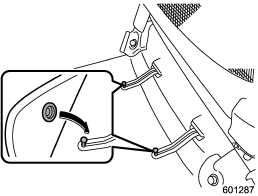
Retaining pins are located on the driver’s side floor.
The floor mat is secured using the built-in grommets, by placing the grommets over the pins and pushing them downward.
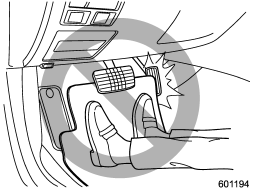
CAUTION
Make sure the driver’s floor mat is placed back in its proper location and correctly secured on its retaining pin. Also, do not use more than one floor mat. If the floor mat slips forward and interferes with the movement of the pedals during driving, it could cause an accident.
READ NEXT:
 Cargo area cover (if equipped)
Cargo area cover (if equipped)
The cargo area cover is provided for covering the cargo area and to protect its
contents from direct sunlight. This cover is detachable to make room for additional
cargo.
 Using the cover
Using the cover
To extend the cover, pull the end of the cover out of the housing, then insert
its hooks into the catches as shown. To rewind it, unhook it from the catches and
it will rewind automatically. You
 To remove the cover housing
To remove the cover housing
1. Rewind the cover.
2. Hold down the button on the righthand rear quarter panel and lift up the right-hand
cover housing.
3. Remove the cover housing.
SEE MORE:
 Fuel (tank, pump, sensors)
Fuel (tank, pump, sensors)
A: PROCEDURE
1. RELEASING OF FUEL PRESSURE
WARNING: Place "NO OPEN FLAMES" signs near the working area.
CAUTION: Be careful not to spill fuel.
1) Remove the fuse of fuel pump from main fuse box.
2) Start the engine and run it until it stalls.
3) After the engine stalls, crank it fo
 Converter Case Cover
Converter Case Cover
A: REMOVAL
1) Remove the transmission assembly from the vehicle. <Ref. to CVT-55,
REMOVAL, Automatic Transmission
Assembly.>
2) Remove the air breather hose. <Ref. to CVT-132, REMOVAL, Air Breather Hose.>
3) Remove the oil pan and control valve body. <Ref. to CVT-111, REMOVAL, Cont
© 2010-2026 Copyright www.suoutback.com

