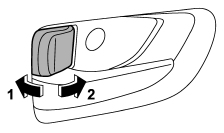Subaru Outback (BR): Locking and unlocking from the inside
WARNING
Keep all doors locked when you drive, especially when small children are in your
vehicle.
Along with the proper use of seatbelts and child restraints, locking the doors
reduces the chance of being thrown out of the vehicle in an accident.
It also helps prevent passengers from falling out by preventing a door from being
accidentally opened, and intruders from unexpectedly opening doors and entering
your vehicle.
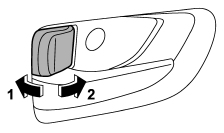
1) Lock
2) Unlock
To lock the door from the inside, rotate the lock lever rearward. To unlock the
door from the inside, rotate the lock lever forward.
The red mark on the lock lever appears when the door is unlocked. Pull the inside
door handle to open an unlocked door.
Always make sure that all doors and the rear gate (Outback) are closed before
starting to drive.
READ NEXT:
If a door or the rear gate (Outback) is not completely closed, the interior lights
will remain illuminated as a result. However, several lights are automatically turned
off by the battery drainage
1) Lock
2) Unlock
All doors and the rear gate (Outback) can be locked and unlocked by the power
door locking switches located at the driver’s side and the front passenger’s side
doors. To
This function prevents the doors from being locked with the key still in the
ignition switch.
SEE MORE:
1) Windshield wiper (page 3-31)
2) Mist (page 3-32)
3) Windshield washer (page 3-33)
4) Rear window wiper and washer switch (page 3-34)
5) Wiper intermittent time control switch (page 3-33)
6) Wiper control lever (page 3-32)
7) Light control switch (page 3-27)
8) Front fog light switch (pag
Basic Diagnostic Procedure
A: PROCEDURE
General Description
A: CAUTION
CAUTION:
Do not use electrical test devices on any airbag
system wiring harnesses and connector
circuits.
Be careful not to damage the airbag system
wiring harness.
While diagnostic items are being checked, do
not opera
© 2010-2026 Copyright www.suoutback.com