Subaru Outback (BR): Passenger compartment area
Subaru Outback (BR) 2010-2015 Owners Manual / About vehicle / Illustrated index / Interior / Passenger compartment area
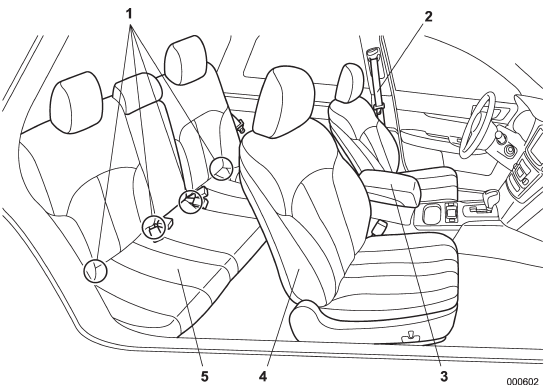
1) Lower anchorages for child restraint system (page 1-33)
2) Seatbelt (page 1-12)
3) Center console (page 6-6)
4) Front seat (page 1-2)
5) Rear seat (page 1-7)
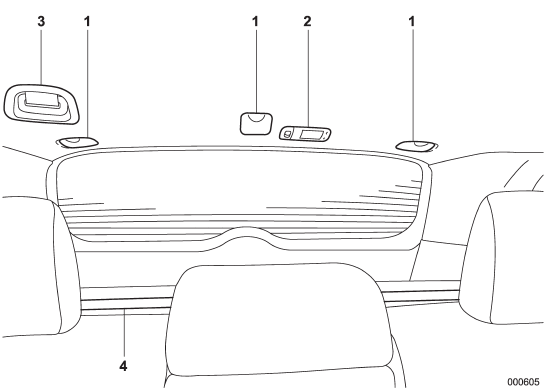
1) Top tether anchorages (page 1-36) 2) Cargo area light (page 6-3) 3) Rear center seatbelt (page 1-18) 4) Cargo area cover (page 6-15)
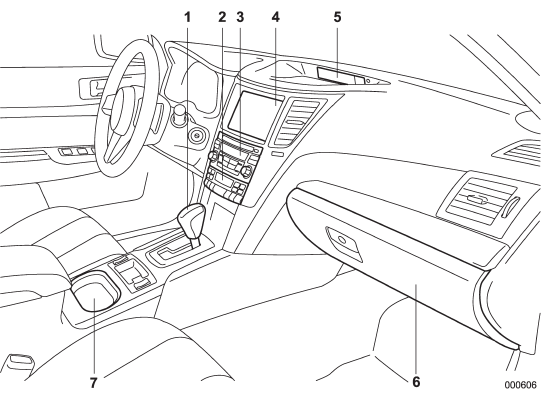
1) Shift lever (MT) (page 7-16)/Select lever (AT and CVT) (page 7-19)
2) Climate control (page 4-1)
3) Audio (page 5-1)
4) Navigation system (Refer to the Owner’s Manual supplement for the navigation
system)
5) Multi function display (page 3-25)
6) Glove box (page 6-6)
7) Cup holder (page 6-8)
READ NEXT:
 Instrument panel
Instrument panel
1) Door locks (page 2-4)
2) Electronic parking brake switch (page 7-34)
3) Hill Holder switch (page 7-36)
4) Trunk lid opener switch (page 2-24)
5) Vehicle Dynamics Control OFF switch (page 7-31
 Light control and wiper control levers/switches
Light control and wiper control levers/switches
1) Windshield wiper (page 3-31)
2) Mist (page 3-32)
3) Windshield washer (page 3-33)
4) Rear window wiper and washer switch (page 3-34)
5) Wiper intermittent time control switch (page 3-33)
6)
SEE MORE:
 Selecting audible signal operation
Selecting audible signal operation
Using an electronic chirp, the system will give you an audible signal when the
doors lock and unlock. If desired, you may turn the audible signal off.
To deactivate the audible signal, perform the following procedure. You can also
use the same steps to restore the function.
1. Sit in the drive
 If the light is blinking
If the light is blinking
If the light is blinking while driving, an engine misfire condition has been
detected which may damage the emission control system.
To prevent serious damage to the emission control system, you should conform
to the following instructions.
● Reduce vehicle speed.
● Avoid hard acce
© 2010-2026 Copyright www.suoutback.com

