Subaru Outback (BR): Printed antenna
CAUTION
Do not use sharp instruments or window cleaner containing abrasives to clean the inner surface of the window on which the antenna is printed. Doing so may damage the antenna printed on the window.
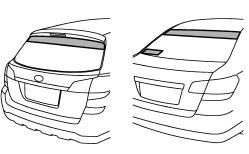
The antenna is printed on the inner surface of the rear window glass.
NOTE
Antenna performance will deteriorate significantly if you apply tinting film or any other material over the antenna portion of the rear window glass.
READ NEXT:
 FM reception
FM reception
Although FM is normally static free, reception can be affected by the surrounding
area, atmospheric conditions, station strength and transmitter distance. Buildings
or other obstructions may cause
 Audio set
Audio set
Your SUBARU may be equipped with one of the following audio sets. See the pages
indicated in this section for operating details.
NOTE
If a cell phone is placed near the audio set, it may cause the
SEE MORE:
 3.6 L models
3.6 L models
1) Power steering fluid reservoir (page 11-27)
2) Differential gear oil level gauge (page 11-26)
3) Automatic transmission fluid level gauge (page 11-24)
4) Brake fluid reservoir (page 11-28)
5) Fuse box (page 11-46)
6) Battery (page 11-45)
7) Windshield washer tank (page 11-40)
8) Engine o
 To set cruise control
To set cruise control
1. Press the “CRUISE” main switch button.
The cruise control indicator light on the combination meter will illuminate.
2. Depress the accelerator pedal until the vehicle reaches the desired speed.
3. Press the “RES/SET” switch to the “SET” side and release it. Then release
the
© 2010-2026 Copyright www.suoutback.com

