Subaru Outback (BR): Select lever/gear position indicator
Subaru Outback (BR) 2010-2015 Owners Manual / Instruments and controls / Warning and indicator lights / Select lever/gear position indicator
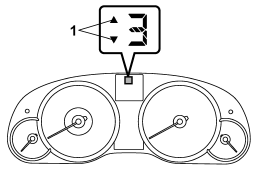
1) Upshift/downshift indicator (AT and CVT models)
This indicator shows the position of the shift lever (MT models) or select lever (AT and CVT models).
READ NEXT:
 Upshift/downshift indicator (AT and CVT models)
Upshift/downshift indicator (AT and CVT models)
When the manual mode is selected, the gear position indicator (which shows the
current gear selection) and the upshift/ downshift indicator light up. Refer to
“Automatic transmission/Continuousl
 Gear position indicator setting (MT models)
Gear position indicator setting (MT models)
The gear position indicator light can be activated or deactivated by performing
the following procedure.
1. Turn the ignition switch to the “LOCK” position.
2. Press the trip knob to show “
 Turn signal indicator lights
Turn signal indicator lights
These lights show the operation of the turn signal or lane change signal.
If the indicator lights do not blink or blink rapidly, the turn signal bulb may
be burned out. Replace the bulb as soon a
SEE MORE:
 Winter (snow) tires
Winter (snow) tires
Winter tires are best suited for driving on snow-covered and icy roads. However winter tires do not perform as well as summer tires and all season tires on roads other than snow-covered and icy roads.
One of the key differences in winter tires is the tread pattern, which typically includes deeper
 Security General Description
Security General Description
A: COMPONENT
1. DOOR LOCK ASSEMBLY
Front
Rear
Inner remote ASSY
Front door latch and door lock actuator ASSY
Door outer handle
Door outer handle cover
Key cylinder (driver's side only)
Door outer handle spacer
Front door outer handle frame ASSY
© 2010-2026 Copyright www.suoutback.com

