Subaru Outback (BR): Gear position indicator setting (MT models)
The gear position indicator light can be activated or deactivated by performing
the following procedure.
1. Turn the ignition switch to the “LOCK” position.
2. Press the trip knob to show “ ” or “ ” on the trip meter display.
The display can be switched as shown in the following illustration by pressing
the trip knob.
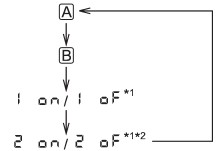
3. To change the current setting, press the trip knob for at least 2 seconds.
NOTE
● The initial setting for your vehicle of the gear position indicator has been
set for activation “ ” at the time of
” at the time of
shipment from the factory.
● It is not possible to change the setting of the gear position indicator when
the ignition switch is in the “ON” position. Change the setting when the ignition
switch is in the “LOCK” or “Acc” position.
READ NEXT:
These lights show the operation of the turn signal or lane change signal.
If the indicator lights do not blink or blink rapidly, the turn signal bulb may
be burned out. Replace the bulb as soon a
This light shows that the headlights are in the high beam mode.
This indicator light also illuminates when the headlight flasher is operated.
The indicator light for cruise control becomes illuminated upon turning the ignition switch to the “ON” position and remains lit for around 3 seconds. Activation of this light al
SEE MORE:
CAUTION
If you continue to drive despite the scraping noise from the audible brake pad
wear indicator, it will result in the need for costly brake rotor repair or replacement.
The right front disc brake and the right rear disc brake have audible wear indicators
on the brake pads. If the brak
Turn the “TUNE/TRACK/CH” dial to select a menu, and then press the dial to enter
the selected menu.
NOTE
For details about the operation, follow the voice guidance.
*: If a cell phone is not registered, the menu described in the chart is not
indicated.
*: If a PIN code is not regis
© 2010-2026 Copyright www.suoutback.com

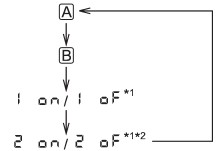
 ” at the time of
” at the time of

