Vehicle Dynamics Control OFF indicator light in Subaru Outback (BR)
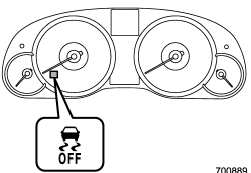
The light will turn on when the ignition switch is set to the "ON" position and will automatically turn off after about 2 seconds. Additionally, the light will illuminate if the Vehicle Dynamics Control OFF switch is pressed to deactivate the Vehicle Dynamics Control system in Subaru Outback (BR) (2010 to 2015).
If you notice either of the following situations, it could indicate a potential malfunction in the Vehicle Dynamics Control system. In such cases, it is recommended to have an authorized SUBARU dealer inspect the system at your earliest convenience:
1. The indicator light fails to illuminate when the ignition switch is turned to the ON position.
2. The indicator light remains illuminated for more than 2 seconds after the ignition switch has been turned to the ON position.
-2010-2015.webp)
The Vehicle Dynamics Control (VDC) system plays a crucial role in enhancing vehicle stability and traction by monitoring various parameters such as wheel speed, steering angle, and lateral acceleration. When the VDC system is functioning properly, it helps prevent skidding and loss of control during sudden maneuvers or slippery road conditions.In normal operating conditions, the VDC indicator light on the instrument panel will illuminate briefly when the ignition is turned on to indicate that the system is performing self-checks. This is a standard procedure to ensure that all components of the VDC system are operational.
However, if the VDC indicator light does not illuminate at all or remains illuminated for an extended period after starting the vehicle, it could indicate a potential issue with the VDC system. In such cases, it is important to have the system inspected by an authorized SUBARU dealer to diagnose and rectify any underlying problems. Maintaining the proper functioning of the VDC system is essential for ensuring optimal vehicle safety and stability, especially during challenging driving conditions. Regular inspections and timely repairs or adjustments as needed will help keep the VDC system operating effectively and contribute to a safer driving experience.

