Subaru Outback (BR): Yaw Rate and G Sensor
A: NOTE
Yaw rate & longitudinal G and lateral G sensor are integrated with the VDC control module & hydraulic control module (VDCCM&H/U).
B: INSPECTION
1. YAW RATE & LONGITUDINAL G AND LATERAL G SENSOR SIGNAL
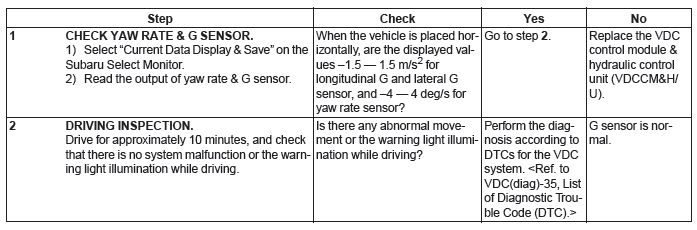
Steering Angle Sensor
A: REPLACEMENT
1) Position the front wheels straight ahead. (After moving a vehicle 5 m (16 ft) or more with front wheels positioned straight ahead, make sure that the vehicle moves straight ahead.)
2) Turn the ignition switch to OFF.
3) Disconnect the ground cable from battery and wait for at least 60 seconds before starting work.
CAUTION: Always refer to "CAUTION" of "General Description" in the Airbag System before performing service on the airbag modules. <Ref. to AB-9, CAUTION, General Description.>
4) Remove the driver's airbag module assembly.
- Push in the snap pin using a hexagon wrench or equivalent wrapped with a protective tape to disengage the locks (3 locations).
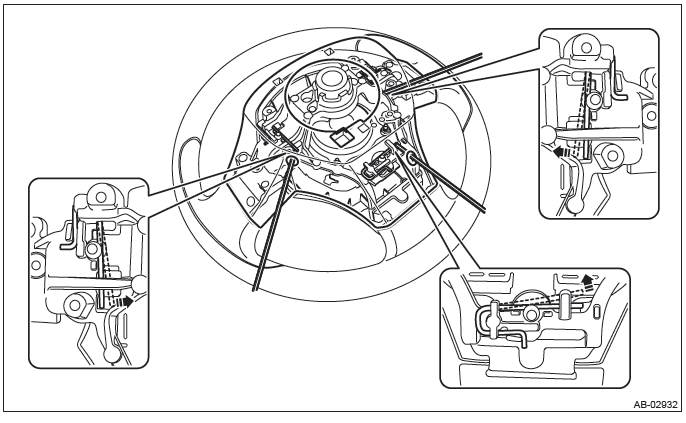
- Disconnect the horn harness and airbag connector and remove the airbag module assembly. <Ref. to AB-21, DRIVER'S AIRBAG MODULE, CURTAIN AIRBAG MODULE & PRETENSIONER, PROCEDURE, Airbag Connector.>
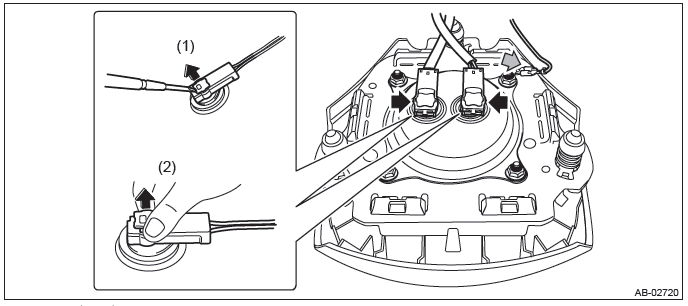
5) Remove the steering wheel.
CAUTION:
- Always use the steering wheel puller for removal to avoid deforming the steering wheel.
- If the steering wheel has been removed, make sure that the roll connector is not turned from the original position.
Preparation tool: Steering wheel puller
- Disconnect the connector and remove the nut.
- Put alignment marks and remove the steering wheel.
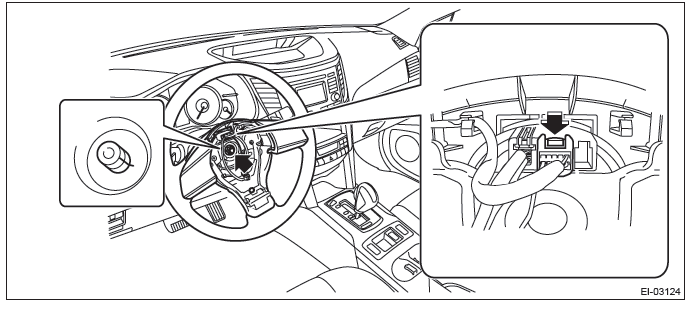
6) Remove the steering column cover.
- Lower the lever of the steering column.
- Release the claws and remove the screws, then detach the steering column lower cover.
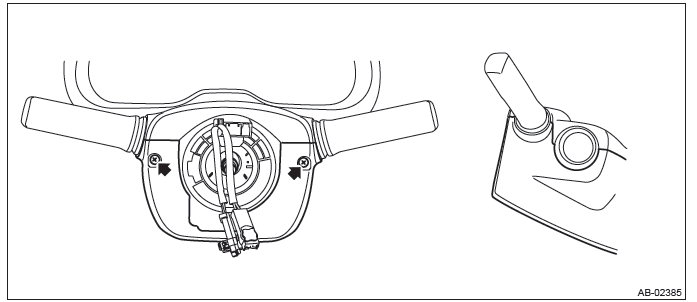
- Separate the steering column upper cover and steering upper cover, and remove the steering column upper cover.
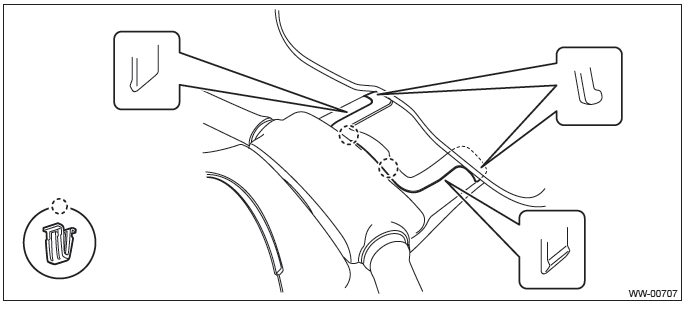
7) Remove the roll connector.
CAUTION: Make sure that the roll connector is not turned from the original position.
- Disconnect the connector under the roll connector.
- Release the claws and remove the roll connector.
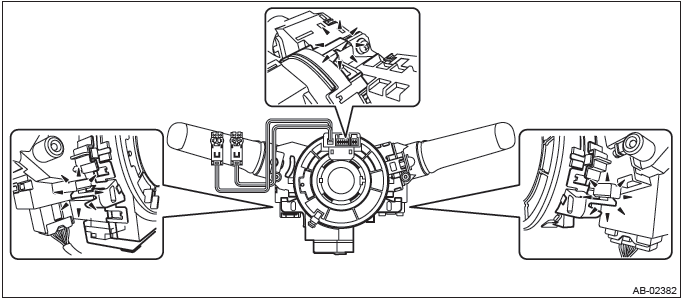
8) Remove the steering angle sensor.
- Release the claws and remove the steering angle sensor (b) from the roll connector (a).
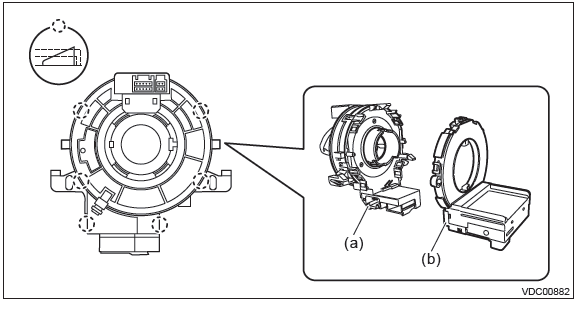
9) Install the steering angle sensor.
- Apply grease to the protrusion (a) of the new steering angle sensor.
CAUTION: Do not rotate the steering angle sensor protrusion.
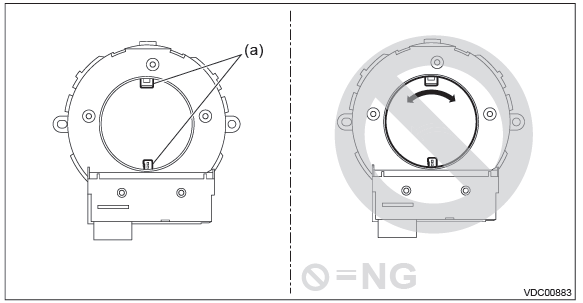
- Align the center of roll connector. <Ref. to AB-99, INSTALLATION, Roll Connector.>
- Align the position of the protrusion and install roll connector to steering angle sensor.
10) Install each part in the reverse order of removal.
Tightening torque: Steering wheel: 39 N*m (3.98 kgf-m, 28.8 ft-lb)
Clearance: Column cover to steering wheel: 2 - 4 mm (0.08 - 0.16 in)
11) After installation, perform the neutral position setting of the steering angle sensor. <Ref. to VDC-16, SET UP MODE FOR NEUTRAL OF STEERING ANGLE SENSOR & LATERAL G SENSOR 0 POINT, ADJUSTMENT, VDC Control Module and Hydraulic Control Unit (VDCCM&H/U).>

