Subaru Outback (BR): Airflow mode selection button
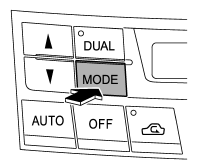
Select the desired airflow mode by pressing the airflow mode selection button.
The selected airflow mode is shown on the display.
There are four airflow modes that activate the following air outlets.
 (Ventilation): Instrument panel
(Ventilation): Instrument panel
outlets
 (Bi-level): Instrument panel outlets
(Bi-level): Instrument panel outlets
and foot outlets
 (Heat): Foot outlets, both side
(Heat): Foot outlets, both side
outlets of the instrument panel and some through windshield defroster outlets (A
small amount of air flows to the windshield and both side windows to prevent fogging.)
 (Heat-def): Windshield defroster
(Heat-def): Windshield defroster
outlets, foot outlets and both side outlets of the instrument panel
NOTE
When the “ ” mode is selected, the
” mode is selected, the
air conditioner compressor automatically operates to quickly defog the windshield
and the air inlet selection is automatically set to the “outside air” mode.
READ NEXT:
Select airflow by pressing the air inlet selection button “”.
ON position (recirculation): Interior air is recirculated inside the vehicle. Press the air inlet selectio
1) Solar sensor
2) Interior air temperature sensor
The automatic climate control system employs several sensors. These sensors are
delicate. If they are treated incorrectly and become damaged, t
SEE MORE:
Models with automatic climate control system:
After the system starts the engine, the automatic climate control system will
activate the “FULL AUTO” mode and heat or cool the interior to the predetermined
median (room) temperature. No presetting of controls is necessary.
Models with manual
CAUTION
Never replace a fuse with one having a higher rating or with material other than
a fuse because serious damage or a fire could result.
The fuses are designed to melt during an overload to prevent damage to the wiring
harness and electrical equipment. The fuses are located in two fuse b
© 2010-2026 Copyright www.suoutback.com

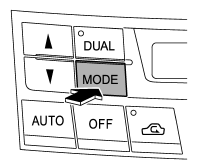
 (Ventilation): Instrument panel
(Ventilation): Instrument panel
 (Bi-level): Instrument panel outlets
(Bi-level): Instrument panel outlets
 (Heat): Foot outlets, both side
(Heat): Foot outlets, both side
 (Heat-def): Windshield defroster
(Heat-def): Windshield defroster
 ” mode is selected, the
” mode is selected, the

