Subaru Outback (BR): Automatic climate Control panel
Subaru Outback (BR) 2010-2015 Owners Manual / Climate control / Automatic climate control system (if equipped) / Automatic climate Control panel
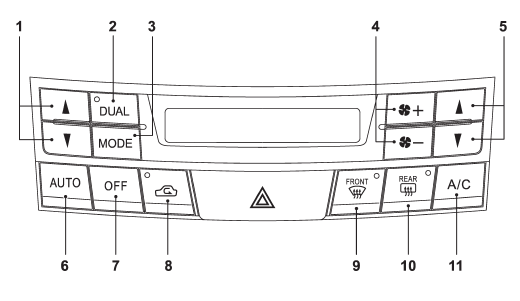
1) Temperature control button (driver’s side) 2) Dual mode button
3) Airflow mode selection button 4) Fan speed control button 5) Temperature control button (front passenger’s side) 6) AUTO button
7) OFF button
8) Air inlet selection button 9) Defroster button
10) Rear window defogger button (Refer to “Defogger and deicer” F3-34.) 11) Air conditioner button
- AUTO button
- OFF button
- Temperature control button
- Defroster button
- Fan speed control button
- A/C – Air conditioner button
- Airflow mode selection button
- Air inlet selection button (Automatic climate control system)
READ NEXT:
 AUTO button
AUTO button
FULL AUTO mode operation:
When the “AUTO” button is pressed, the indicator light “FULL AUTO” on the display
illuminates. In this state, fan speed, airflow distribution, air-inlet control,
 OFF button
OFF button
The automatic climate control system turns off (the air conditioner compressor
and fan turn off) when the “OFF” button is pressed.
When the “OFF” button is pressed, the outside air circul
 Temperature control button
Temperature control button
Driver’s side
Passenger’s side
To increase the temperature setting, press the “”
side of the temperature control button. To decrease the temperature setting, press
the “” side of
SEE MORE:
 Towing
Towing
WARNING
Never tow AWD vehicles (including AT, MT and CVT) with the front wheels raised
off the ground while the rear wheels are on the ground, or with the rear wheels
raised off the ground while the front wheels are on the ground. This will cause
the vehicle to spin away due to the operation
 Temperature control button
Temperature control button
Driver’s side
Passenger’s side
To increase the temperature setting, press the “”
side of the temperature control button. To decrease the temperature setting, press
the “” side of the temperature control
button.
Each temperature setting is shown on the display. When the “LO
© 2010-2026 Copyright www.suoutback.com

