Subaru Outback (BR): Front Speaker
A: REMOVAL
1. FRONT SIDE SPEAKER
1) Disconnect the ground cable from battery.
2) Remove the front side speaker.
- Release the clips and claws, then detach the speaker cover.
CAUTION: Use a plastic clip remover for removal.
- Remove the screws.
Preparation tool: Stubby screwdriver
- Disconnect the connector and remove the front side speaker assembly.
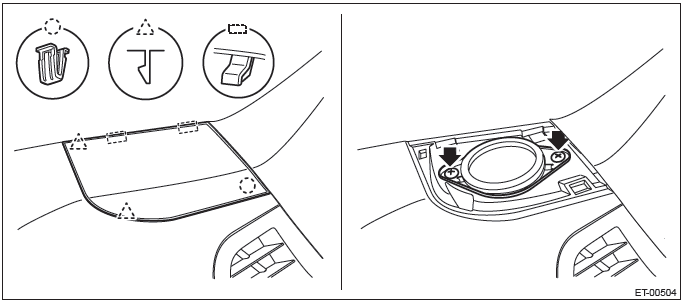
NOTE: On the passenger's side, also disconnect the sunload sensor connector.
2. FRONT DOOR SPEAKER
1) Disconnect the ground cable from battery.
2) Remove the gusset cover.
- Attach the protective tape (a) to the door trim.
- Release the clips and claws, then detach the gusset cover.
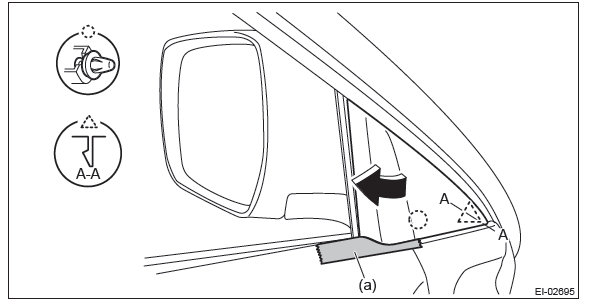
3) Remove the door trim assembly.
- Open the cover and remove the screw.
- Remove the clips in the order of (A) to (J) and remove the door trim assembly from the door panel.
CAUTION: When removing the door trim, be sure to remove the clips in the correct order. Forcibly removing clips may damage the door panel assembly.
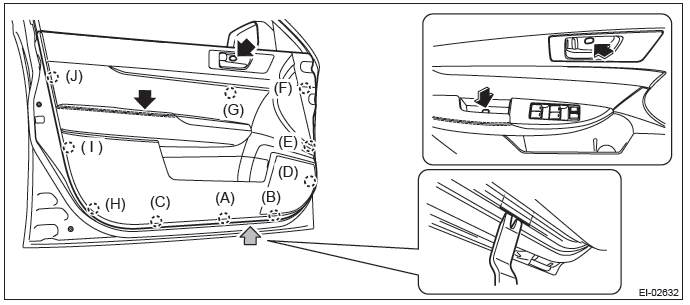
NOTE: Insert a plastic clip remover into the slit at the bottom of the door trim, to lift the door trim.
- Remove the cables (a) and (b) from the cable holder of inner remote.
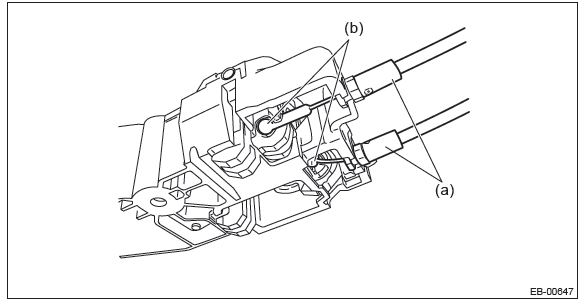
- Disconnect the harness connector and remove the door trim assembly.
4) Remove the front door speaker assembly.
- Remove the screws.
- Disconnect the harness connector and remove the front door speaker assembly.
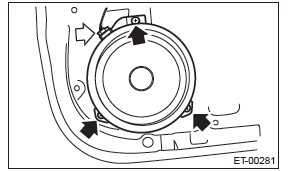
B: INSTALLATION
Install each part in the reverse order of removal.
Rear Speaker
A: REMOVAL
1) Disconnect the ground cable from battery.
2) Remove the door trim assembly.
- Open the cover and remove the screw.
- Remove the clips in the order of (A) to (H) and remove the door trim assembly from the door panel.
CAUTION: When removing the door trim, be sure to remove the clips in the correct order. Forcibly removing clips may damage the door panel assembly.
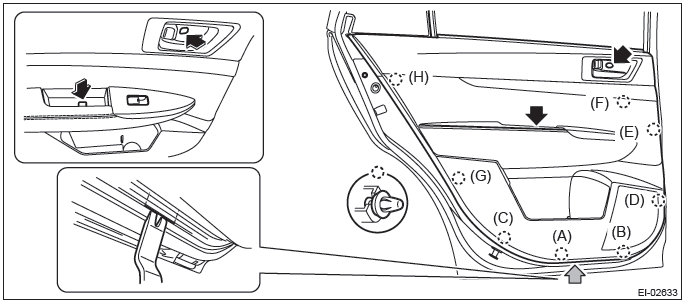
NOTE: Insert a plastic clip remover into the slit at the bottom edge of the door trim and lift the door trim.
- Remove the cables (a) and (b) from the cable holder of inner remote.
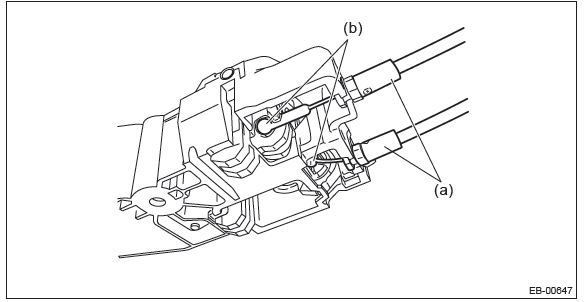
- Disconnect the harness connector and remove the door trim.
3) Remove the rear speaker assembly.
- Remove the screws.
- Disconnect the harness connector and remove the rear speaker assembly.
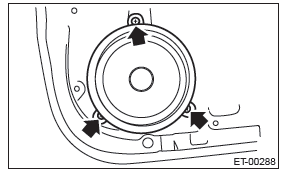
B: INSTALLATION
Install each part in the reverse order of removal.

