Subaru Outback (BR): How to use as crossbars
Subaru Outback (BR) 2010-2015 Owners Manual / Driving tips / Loading your vehicle / Roof rails with integrated crossbars (Outback) / How to use as crossbars
CAUTION
● Do not raise the bar higher than necessary. The base of the bar may be damaged.
● Be careful not to contact the bars while sliding them. Otherwise, the bars may be scratched or the latch portions may be damaged.
● Do not slide the bar more than necessary when sliding the bar. The base of the bar may be damaged.
● Do not allow the bar to fall on or contact the roof panel or the moonroof when sliding the bar. Otherwise the roof panel may be dented or the glass of the moonroof may be damaged.
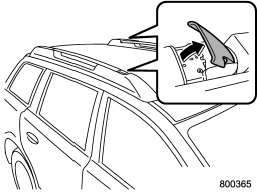
1. Pull out the integrated crossbars from the roof rail holders by pulling up the covers.
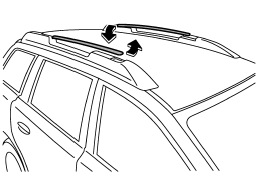
2. Slide the bars in the direction shown in the illustration.
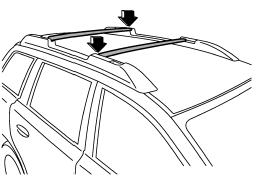
3. Install the bars into the holders.
4. Make sure that the latches are fitted securely.
READ NEXT:
 How to re-stow bars
How to re-stow bars
CAUTION
Do not use the bars as roof rails when the bars are stowed.
1. Pull out the crossbars from the roof rail holders by pulling up the covers.
2. Slide the bars in the direction shown in th
 Trailer hitch (Outback — if equipped)
Trailer hitch (Outback — if equipped)
WARNING
● Never exceed the maximum weight specified for the trailer hitch. Exceeding
the maximum weight could cause an accident resulting in serious personal injuries.
Permissible trailer w
 Connecting a trailer
Connecting a trailer
1. Remove the receiver cover from the hitch receiver tube. Then insert the ball
mount into the hitch receiver tube.
2. Insert the hitch pin into the hole on the hitch receiver tube so that the
SEE MORE:
 Shift Link Assembly
Shift Link Assembly
A: REMOVAL
1) Remove the manual transmission assembly
from the vehicle. <Ref. to 6MT-25, REMOVAL,
Manual Transmission Assembly.>
2) Remove the back-up light switch and the neutral
position switch. <Ref. to 6MT-37, REMOVAL,
Switches and Harness.>
3) Remove the transfer case together wit
 Front Reduction Driven Gear
Front Reduction Driven Gear
A: REMOVAL
NOTE:
For removal of front reduction driven gear, refer to the "Front Reduction Drive
Gear". <Ref. to CVT-297, REMOVAL,
Front Reduction Drive Gear.>
B: INSTALLATION
NOTE:
For installation of front reduction driven gear, refer to the "Front Reduction
Drive Gear". <Ref. to CVT-29
© 2010-2026 Copyright www.suoutback.com

