Subaru Outback (BR): Map light models and functioning
Subaru Outback (BR) 2010-2015 Owners Manual / Interior equipment / Interior light / Map light models and functioning
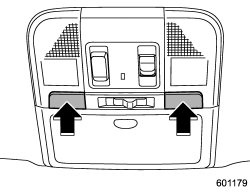
Models with moonroof
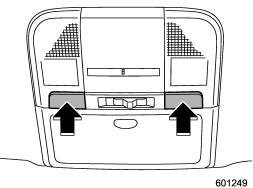
Models without moonroof
To turn on the map light, press the switch.
To turn it off, press the switch again.
When leaving the vehicle, make sure the lights are turned off to avoid battery discharge.
READ NEXT:
 Door interlock switch
Door interlock switch
1) Door interlock switch
Although the map light switches are in the OFF position (manually off), the map
lights can be set to illuminate automatically in conjunction with a door opening,
etc. b
 Cargo area light (Outback)
Cargo area light (Outback)
1) DOOR
2) OFF
3) ON
The cargo area light switch has three positions.
DOOR: The light illuminates only when the rear gate is opened.
OFF: The light remains off.
ON: The light remains on contin
 Sun visors
Sun visors
To block out glare, swing down the visors. To use the sun visor at a side window,
swing it down and move it sideways.
SEE MORE:
 Driving on grades
Driving on grades
● Before going down a steep hill, slow down and shift into lower gear (if necessary,
use 1st gear) in order to utilize the overheating of your vehicle’s brakes. Do not
make sudden downshifts.
● When driving uphill in hot weather, the air conditioner may turn off automatically
to
 Automatic Transmission Control Device
Automatic Transmission Control Device
A: REMOVAL
1) Remove the transmission assembly from the vehicle.
<Ref. to 5AT-37, REMOVAL, Automatic Transmission Assembly.>
2) Pull out the torque converter assembly. <Ref. to 5AT-63, REMOVAL, Torque Converter Assembly.>
3) Lift up the lever on the rear side of transmission harness
© 2010-2026 Copyright www.suoutback.com

