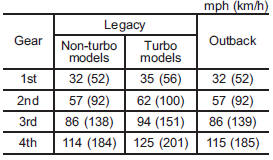Subaru Outback (BR): Maximum allowable speeds
WARNING
When shifting down a gear, ensure that the vehicle is not travelling at a speed
exceeding the Maximum Allowable Speed for the gear which is about to be selected.
Failure to observe this precaution can lead to engine over-revving and this in turn
can result in engine damage.
In addition, sudden application of engine brakes when the vehicle is travelling
on a slippery surface can lead to wheel locking; as a consequence, control of the
vehicle may be lost and the risk of an accident increased.
The following table shows the maximum speeds that are possible with each different
gear. The tachometer’s needle will enter the red area if these speeds are exceeded.
With the exception of cases where sudden acceleration is required, the vehicle
should not be driven with the tachometer’s needle inside the red area. Failure to
observe this precaution can lead to excessive engine wear and poor fuel economy.
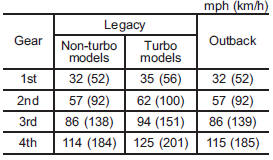
NOTE
Never exceed posted speed limits.
READ NEXT:
Do not drive with your foot resting on the clutch pedal and do not use the clutch to hold your vehicle at a standstill on an upgrade. Either of those actions may cause clutch damage.
Do not drive w
The automatic transmission is electronically controlled and provides 5 forward
speeds and 1 reverse speed. The continuously variable transmission is electronically
controlled and provides an infin
The select lever has four positions, “P”, “R”, “N”, “D” and also has a manual gate for using the manual mode.
SEE MORE:
A: REMOVAL
1) Adjust the tilt position of the steering column to the lowest position and
lock the tilt lever.
2) Prevent the steering wheel from turning using the seat belt.
3) Remove the universal joint.
Place alignment marks on universal joint.
Remove the universal joint bolt and remove the
To direct warm air to the windshield and front door windows:
1. Press the “” button.
2. Set the temperature control dial to the red side.
3. Set the fan speed control dial at the highest speed.
NOTE
When the “” button or “”
button is pressed the air conditioner compressor automati
© 2010-2026 Copyright www.suoutback.com